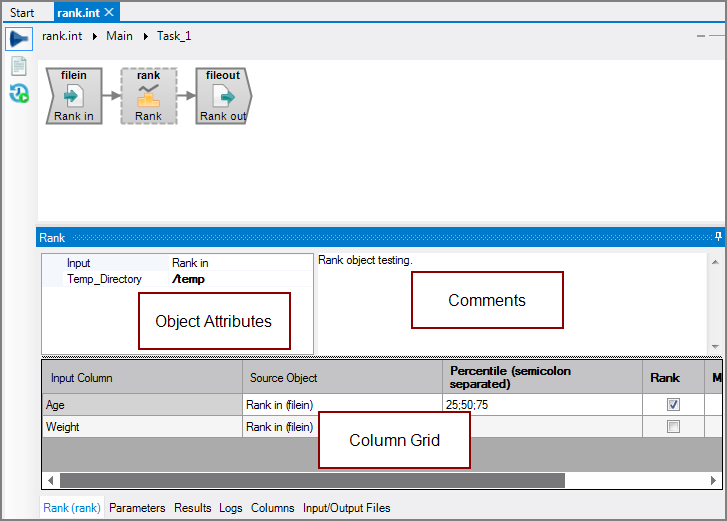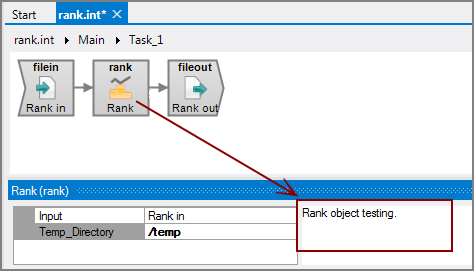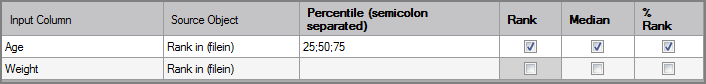The Visual Integrator (VI) Rank process object defines new calculated columns, such as ranks, percentiles, and medians based on the entire input flow.
![]()
The Rank object effects performance as these calculations require processing of the entire input flow. It buffers the input flow in memory and a temporary file before returning the results to the data flow. If your data set is large and does not fit in the computer's memory, you need to ensure that there is enough temporary disk space available to buffer the data.
The Rank process object has ![]() three panes where you set attributes.
three panes where you set attributes.
You set attributes for the Rank process object in the ![]() object attributes pane.
object attributes pane.
| Attribute | Description |
|---|---|
| Input |
Defines the object from which the data flow arrives. Use one of the following methods to attach the Rank object to an input data flow object:
|
| Temp_Directory |
Defines a temporary directory used to buffer the entire input flow. Use the browse button that appears when you click in the Temp_Directory box to choose a directory. |
Each object has an area where you can enter comments.
It is a DI best practice to enter a note for every object in a VI script. You can set a VI preference to give a warning for each object without a note.
The ![]() Rank column grid displays the input columns and the rank attributes, which you can set.
Rank column grid displays the input columns and the rank attributes, which you can set.
| Attribute | Description |
|---|---|
| Input Column | Displays the name of each input column. This attribute is read-only. |
| Source Object |
Displays the name and object type of the source object. Double-click the Source Object for a column to change the task flow focus to that object. |
| Percentile (semicolon separated) |
Defines percentiles to calculate for numeric input columns. The percentile rank of a value is the percentage of values that are lower or equal to it. For each column you want calculated, enter the appropriate ordinal. Use a semicolon between each ordinal. For example: 25;50;75 The resulting columns will be named: "<name> <ordinal> Percentile" where <name> is the corresponding input column, and <ordinal> is the ordinal number (such as 25th or 92nd) for the percentile to be calculated. |
| Rank |
Indicates that the input column is ranked. This optional attribute defines numeric input columns that are ranked from highest to lowest. The input columns must be numeric or blank (null value). Blank values are treated as zero. The rank is calculated so that the maximum values in the input column are assigned a rank of 1. If multiple rows contain the same value, they are assigned the same rank value and the next highest value skips the appropriate number of ranks. For example, if there are two rows with the highest value, they are assigned a rank of 1, and the next highest value is given a rank of 3. The resulting columns are named: "<name> Rank" where <name> is the corresponding input column. |
| Median |
Indicates that the input column's median is calculated. This optional attribute defines numeric input columns whose medians are to be calculated. The input columns must be numeric or blank (null value). Blank values are treated as zero. The median column is equivalent to the 50th percentile. The resulting median appears in each row in the output flow. The resulting columns are named: "<name> Median" where <name> is the corresponding input column. |
| % Rank | Indicates that the input column's percentile rank is calculated. Each percentile column uses the percentile value from the corresponding position in the Percentile column. The percentile values must be an integer from 0 through 100, inclusive. If there are not sufficient values available, the last percentile value is used. This attribute is required for each column that contains a percentile. |