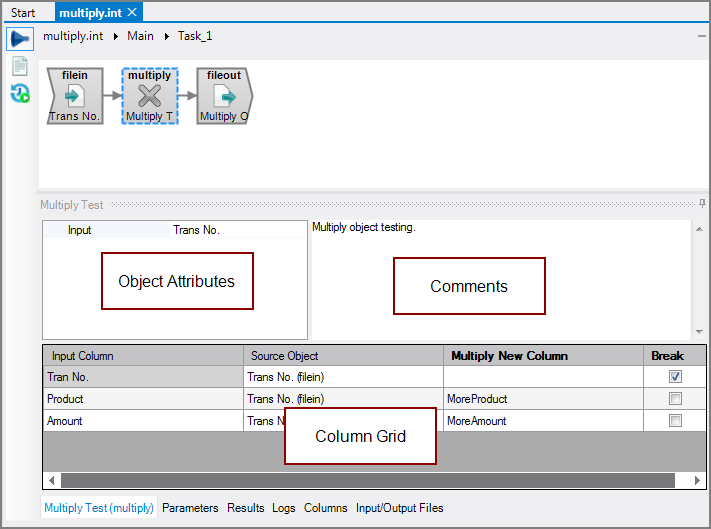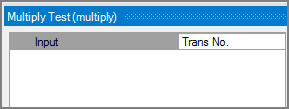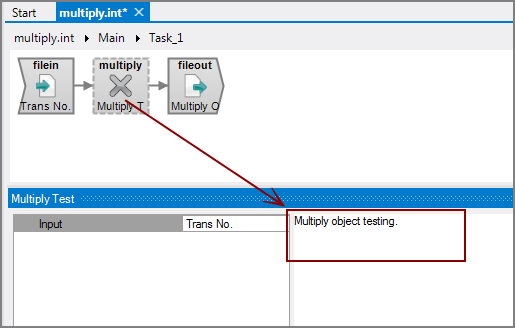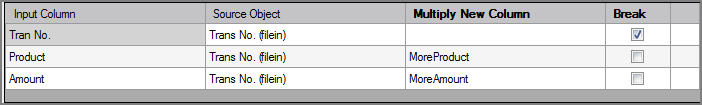The Visual Integrator (VI) Multiply process object takes subsets of input records and generates additional records that are all the possible binary combinations of the input rows.
![]()
The Multiply object generates these additional records by connecting various columns with a shared column value. This process is similar to matrix multiplication of a column with values of itself.
TIP: The resulting number of rows per transaction is a multiple of the number of input rows per transaction. To avoid huge output files, this object should be used carefully, and only on small sets of rows.
The Multiply process object has ![]() three panes where you set attributes.
three panes where you set attributes.
You set the single attribute for the Multiply process object in the ![]() object attributes pane.
object attributes pane.
The Input defines the object from which the data flow arrives. Use one of the following methods to attach the Multiply object to an input data flow object:
-
Right-click the input data flow object, and click New Object after this > Process > Multiply.
-
Place a Multiply object on the task flow, and click its Input attribute's browse button. Move the pointer to the task flow, and note that a dotted-line connector is attached to the Multiply object. Attach this connector to the input data flow object.
NOTE: The Multiply object's Input attribute is now populated with the name of the input data flow object.
Each object has an area where you can enter comments.
It is a DI best practice to enter a note for every object in a VI script. You can set a VI preference to give a warning for each object without a note.
The ![]() Multiply column grid displays the input flow columns where you can set the column to break on and set the names for the generated columns.
Multiply column grid displays the input flow columns where you can set the column to break on and set the names for the generated columns.
| Attribute | Description |
|---|---|
| Input Column | Displays the name of each input column. This attribute is read-only. |
| Source Object |
Displays the name and object type of the source object. Double-click the Source Object for a column to change the task flow focus to that object. |
| Multiply New Column | Defines columns used to form combinations with existing columns as specified by the Input Column. The new column holds the combination values from the input columns. |
| Break | Defines the column used to break the input flow into subsets of rows. Only rows with equal values for break columns are multiplied together. |