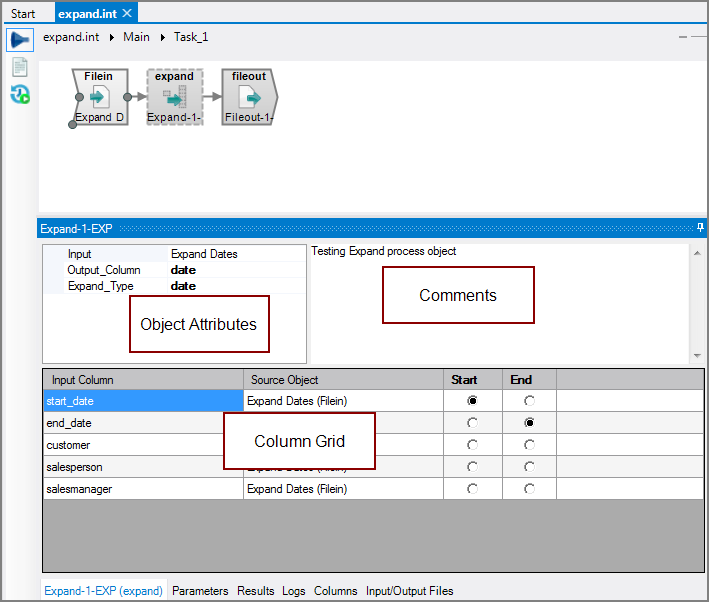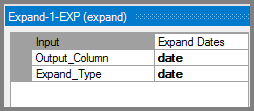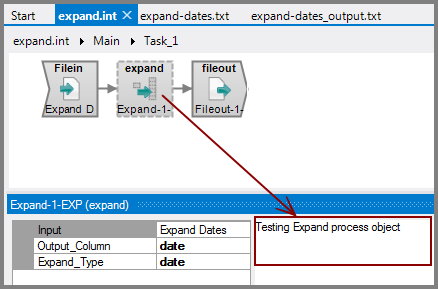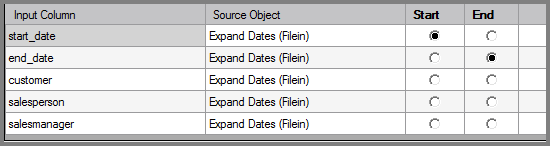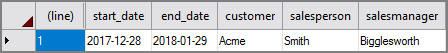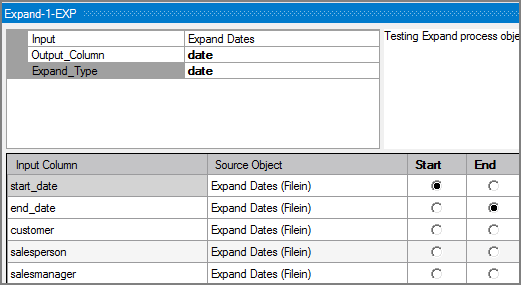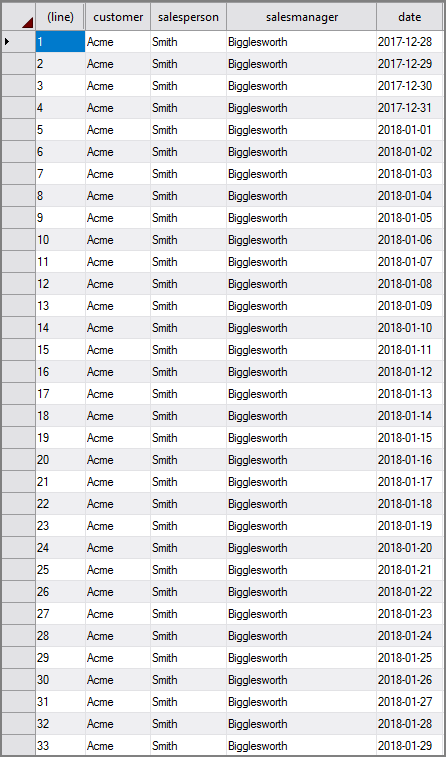The Visual Integrator (VI) Expand process object expands a single row into multiple rows. Two columns define an inclusive range, such that each value in the range generates an additional row. Combining the expanded data with the Lookup process object allows you to perform lookups on a range.
![]()
The Expand process object has ![]() three panes where you set attributes.
three panes where you set attributes.
You set attributes for the Expand process object in the ![]() object attributes pane.
object attributes pane.
| Attribute | Description |
|---|---|
| Input |
Defines the object from which the data flow arrives. Use one of the following methods to attach the Expand object to an input data flow object:
|
| Output_Column | Specifies a name for a generated column that contains each value of the range. |
| Expand_Type |
Specifies the range type from the list:
|
Each object has an area where you can enter comments.
It is a DI best practice to enter a note for every object in a VI script. You can set a VI preference to give a warning for each object without a note.
The ![]() Expand column grid displays the input columns from the input data flow.
Expand column grid displays the input columns from the input data flow.
| Attribute | Description |
|---|---|
| Input Column | Displays the name of each input column. This attribute is read-only. |
| Source Object |
Displays the name and object type of the source object. Double-click the Source Object for a column to change the task flow focus to that object. |
| Start | Specifies the input column whose value defines the start of the range. |
| End | Specifies the input column whose value defines the end of the range. |
With the following ![]() input data:
input data:
And the following ![]() Expand object settings:
Expand object settings:
You get the following expanded ![]() output:
output: