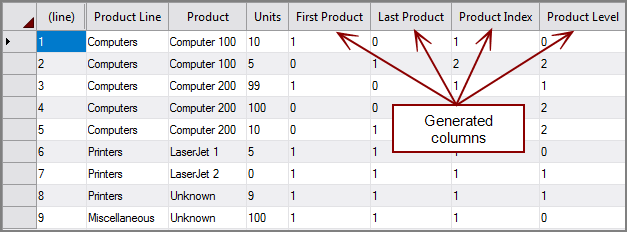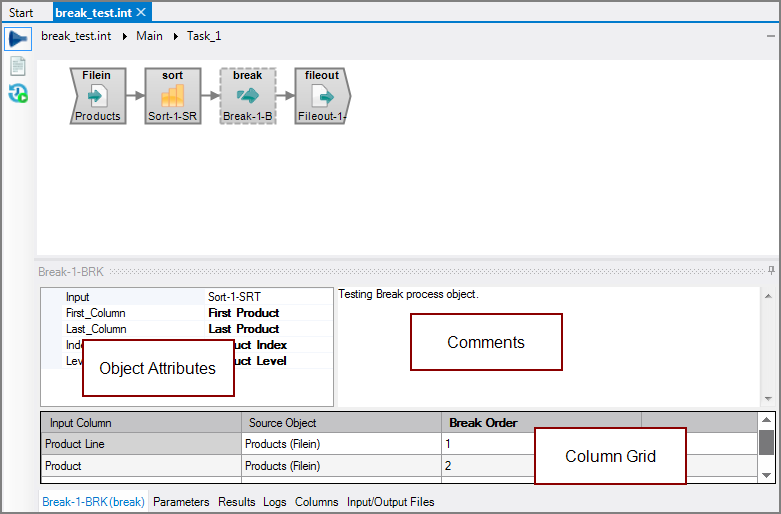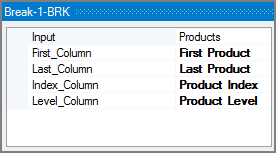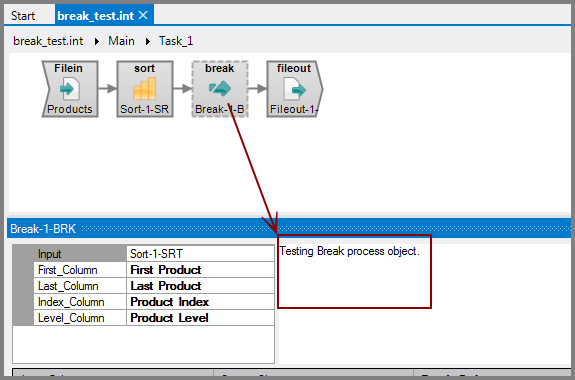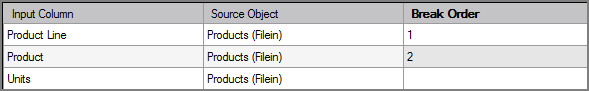The Visual Integrator (VI) Break process object identifies break levels in the input flow.
![]()
A break level is a set of rows that have identical values for a set of break columns. The Break object creates up to four new columns that describe the position of each row in the break level. This action allows subsequent calculations to process a row of a break column knowing whether it is the first or last row of the break level.
A combination of a Break object, persistent calculated fields, and a Filter process object can recreate the functionality of the Squash object. For more information, see the VI Squash Process Object.
Data arriving in the Break process object generally needs to be sorted for the results to be useful.
The Break process object has ![]() three panes where you set attributes.
three panes where you set attributes.
You set attributes for the Break object in the ![]() object attributes pane.
object attributes pane.
| Attribute | Description |
|---|---|
| Input |
Defines the object from which the data flow arrives. Use one of the following methods to attach the Break object to an input data flow object:
|
|
First_Column |
Specifies the name of a new column that indicates the beginning of a break level. This column has a value of "1" on the first row of a break level, and "0" otherwise. |
|
Last_Column |
Specifies the name of a new column that indicates the end of a break level. This column has a value of "1" on the last row of a break level, and "0" otherwise. |
| Index_Column | Specifies the name of a new column that indexes a break level. This column has a value of "1" on the first row of a break level, "2" on the second row, and so on. |
| Level_Column |
Specifies the name of a new column that counts the number of break columns having the same values as the previous row in order.
|
Each object has an area where you can enter comments.
It is a DI best practice to enter a note for every object in a VI script. You can set a VI preference to give a warning for each object without a note.
The ![]() Break object column grid displays the columns from the input data flow.
Break object column grid displays the columns from the input data flow.
| Attribute | Description |
|---|---|
| Input Column |
Displays the name of each input column. This attribute is read-only. |
| Source Object |
Displays the name and object type of the source object. Double-click the Source Object for a column to change the task flow focus to that object. |
| Break Order |
Specify the break order for the input flow columns. |
With the following input data:
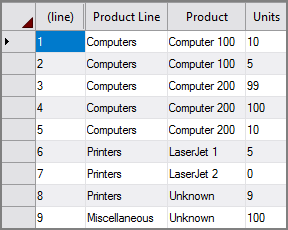
And the following Break object settings:
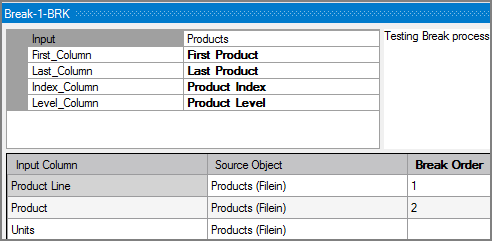
You get the following