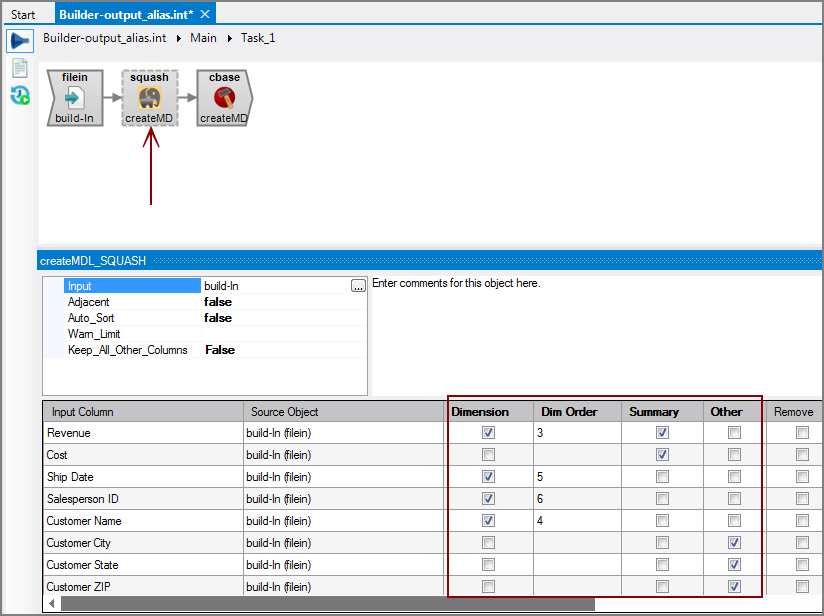When converting older VI scripts to use the Spectre engine, you can convert an existing Builder output object to a cBase output object.
To convert a Builder output object to a cBase output object:
-
Right-click the Builder output object and click
 Convert to cBase output.
Convert to cBase output. -
Inspect the Model Structure tab of the cBase output object to confirm that the conversion went as expected.
NOTE:
-
If the existing Builder output object has aliases set for columns, an
 Alias process object is inserted prior to the cBase output object, preserving the aliases.
Alias process object is inserted prior to the cBase output object, preserving the aliases. -
If the existing Builder output object has the Squash attribute set to true, a
 Squash process object is inserted prior to the cBase output object.
Squash process object is inserted prior to the cBase output object. -
Dimensions defined in the Builder object become dimensions in the Squash object
-
Summaries defined in the Builder object become summaries in the Squash object
-
Info Fields in the Builder object are marked as other columns in the Squash object
- Because Spectre is a typed language, be sure to designate the column types. For example, YearMonth values are designated as period-type columns instead of strings. Similarly, designate your date columns as date-type columns instead of strings or integers in the cBase output.
- The cBase output object is more of a conversion tool than a long term solution. For robust support of the Spectre engine and cBases, use Spectre Build scripts. See Production's Build cBase Process Node and Creating cBases with Spectre Build Scripts.