The following examples demonstrate what can be done with the detail-window dive option.
This example displays all detail rows in the cBase without summarization.
// dump entire cbase
dive {
cplan {
cbase-input "basic.cbase"
}
detail-window {
all-cbase-columns
}
}
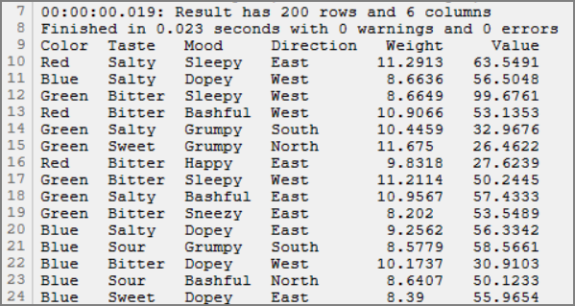
The following example includes a sort operation on the detail window.
// window operations
dive {
cplan {
cbase-input "basic.cbase"
}
detail-window {
all-cbase-columns
sort {
column "Value" reverse=true
}
}
}
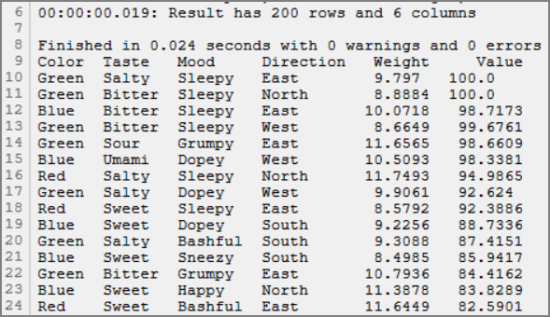
The following example includes a cPlan calculation in the detail window.
// calc
dive {
cplan {
cbase-input "basic.cbase"
calc "Score" `value("Value") * value("Weight")`
}
detail-window {
all-cbase-columns
column "Score"
}
}
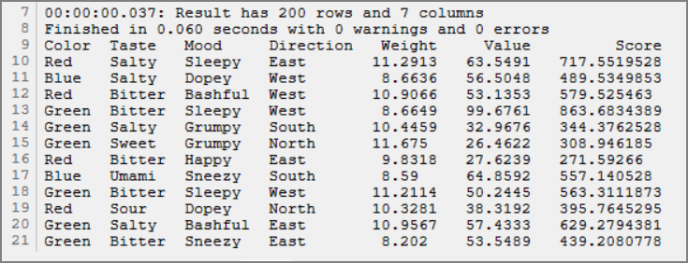
The following example includes a calc-set in the detail window.
// calc-set
dive {
cplan {
cbase-input "basic.cbase"
calc "Score1" `value("Value") + value("Weight")`
calc "Score2" `value("Value") * value("Weight")`
calc-set "Scores" {
calc "Score1"
calc "Score2"
}
}
detail-window {
all-cbase-columns
calc-set "Scores"
}
}
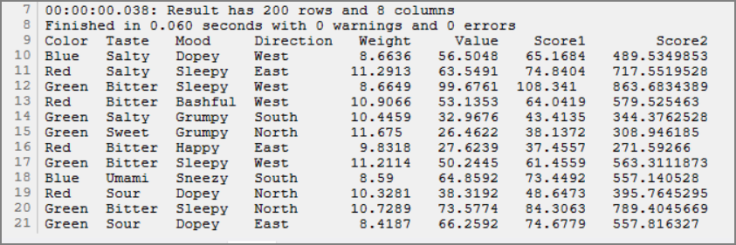
A detail window operation is limited to one input file. The following example illustrates how to tag and identify the appropriate input file.
// multi-input
dive {
cplan {
multilevel {
cbase-input "basic.cbase" name="one"
cbase-input "infos.cbase" name="two"
}
}
detail-window input="one" {
all-cbase-columns
}
}
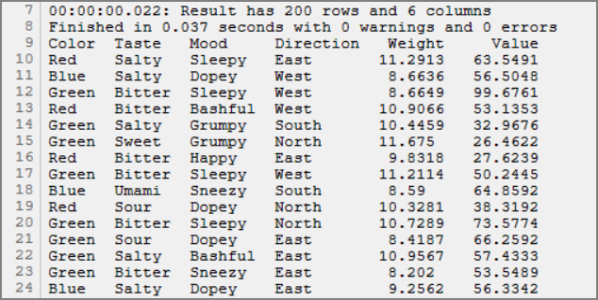
See also: Detail Windows.