The Spectre Build Sort object allows you to reorder the data before building the cBase or continuing with further processing.
![]()
The sort object has two sections in the properties panel where you set attributes.
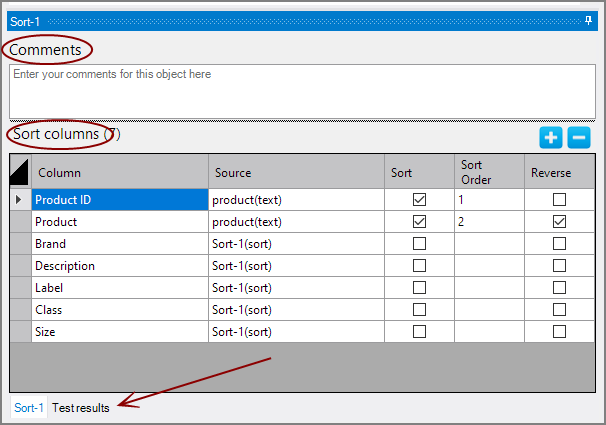
NOTE: There is also a toggle at the bottom to switch between the configuration of the properties and the results of testing.
Each object has an area where you can enter comments for documentation purposes.
It is a DI best practice to enter a note for every object in a Spectre build script.
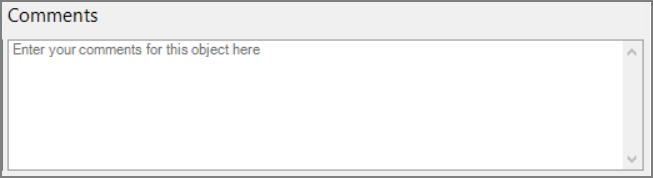
Use the Sort Columns table to configure your sorting activity.
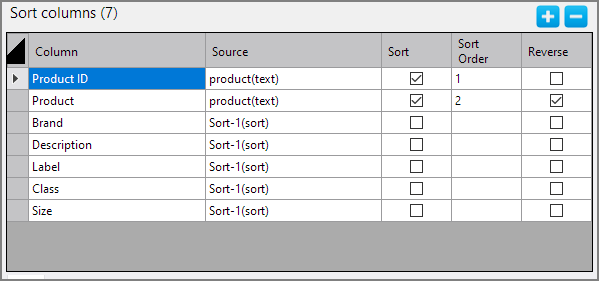
| Attribute | Description |
|---|---|
| Column | Shows the name of the column available for the sort. |
| Source | Shows the source of the column using the format <object name>(<object type>). New for Workbench 7.1(19). |
| Sort | Select to add the column to the sort. |
| Sort Order | Generated automatically according to the order you check the Sort boxes. |
| Reverse | Select to change from the default ascending order to descending. |
Use the plus and minus buttons to add or remove rows from the table.