The Spectre Build Lookup object allows you to add data from lookup tables before building the cBase. You can use a column or columns from your input data as key values to find a single line of data in a lookup table.
![]()
The lookup object has multiple sections in the properties panel where you set attributes. This section is the same for each type of source data: text, cBase, ODBC, or Dive input.
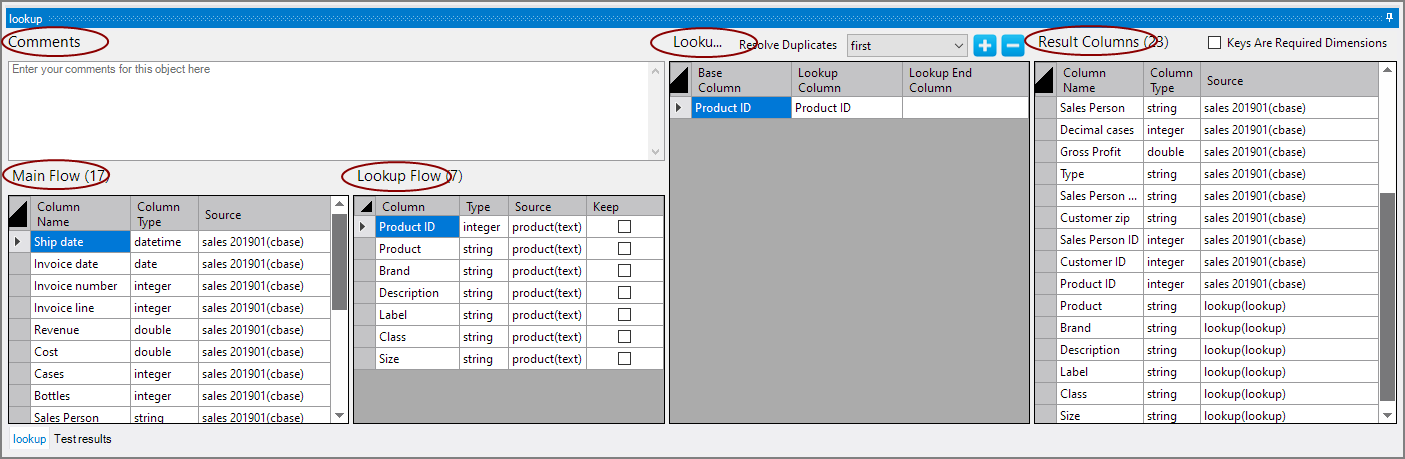
Each object has an area where you can enter comments for documentation purposes.
It is a DI best practice to enter a comment for every object in a Spectre build script.
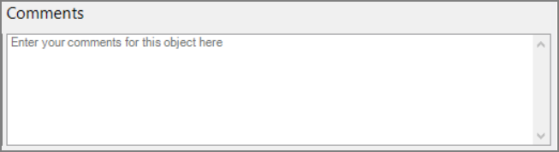
You select basic process options in the heading for the Lookup definitions and result columns panels.
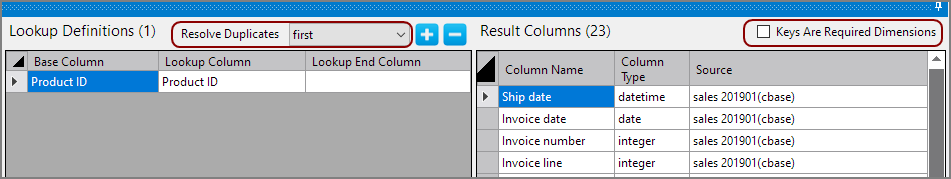
| Attributes | Description |
|---|---|
| Resolve Duplicates |
Controls behavior for lookups. The specifications are:
The selection becomes relevant whenever a lookup table has more than one row with the same set of keys (or, in the case of range-keys, when the keys cannot resolve some row in the base table unambiguously to one row in the lookup table). NOTE: By default (the strict option), when a build encounters duplicate lookup keys with identical values, that value is used. Otherwise, a warning is issued due to the ambiguity, and <unknown> is used instead. There is only one warning issued per lookup. Use the Resolve Duplicates set to any, first, or last to change this behavior. Best practice is to avoid duplicate or <unknown> keys. |
| Keys are Required Dimensions |
Indicates that all columns brought in via the lookup are flagged as Infos off of the key dimension. Defaults to False. |
You can review the data in use for the Main Flow and Lookup Flow panels.
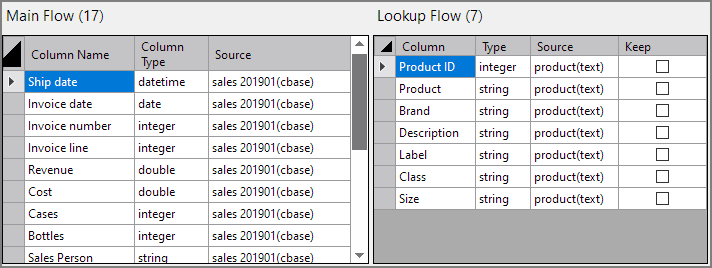
| Section | Attribute | Description |
|---|---|---|
| Main Flow | Column Name |
Lists the column name as defined in the incoming data set. |
| Column Type |
Lists the data type as specified in the incoming data set. |
|
| Source | Lists the source object for the column. | |
| Lookup Flow | Column |
Shows the column name as defined in the lookup table. |
| Type |
Indicates the data type as defined in the lookup table. |
|
| Source | Lists the source object for the column. | |
| Keep |
Indicates if the column is to become part of the output flow. If none are selected, all are included. If any are checked, then only those are included. |
You specify keys in the Lookup Definitions table. You can populate the Base Column by double-clicking a Column Name in the Main Flow; similarly, populate the Lookup Column by double-clicking a Column in the Lookup Flow.
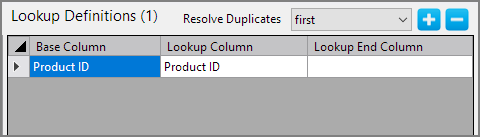
| Attribute | Description |
|---|---|
| Base Column |
Indicates the key column in the primary data set. Regular lookup keys can be any type except for double. |
| Lookup Column |
Indicates the key column in the lookup table. |
|
Lookup End Column |
Indicates a range-lookup. When an end column is included, the lookup column is assumed to be the start of the range. The lookup is performed by connecting the key column to pairs of range columns in the lookup. A range-lookup takes three arguments:
For a lookup row to match a main row, the main table's key value must be between the begin-range and end-range values, inclusively. The begin-range and end-range values can be null, in which case the range is open on either side (or both sides). Range lookup keys can be any type |
NOTE: You can add additional rows to the Lookup Definition table so multiple keys can be declared, allowing for a multi-key join. Use the plus button to add rows.
You can examine the results in the Results Columns panel.
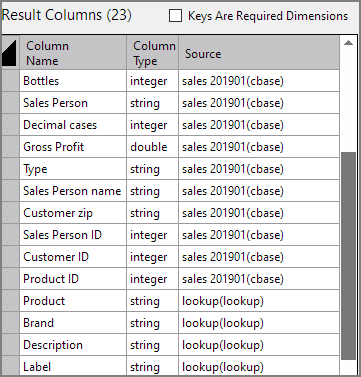
| Section | Attribute | Description |
|---|---|---|
| Result Columns | Column Name |
Lists the column name in the output data set. |
| Column Type |
Lists the data type in the output data set. |
|
| Source | Lists the source object for the column. |
TIP: If you want to rename columns before using them in the lookup, place a calc object between the input and lookup objects.
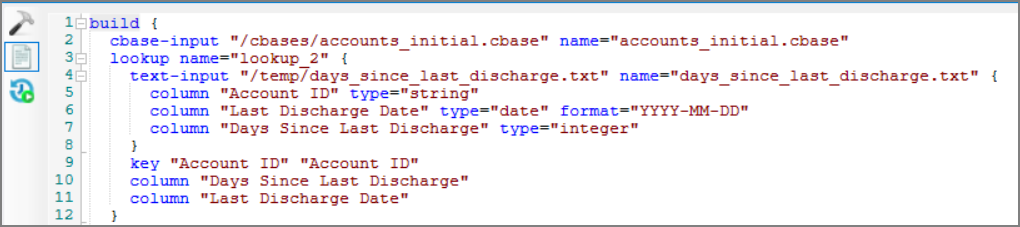
The lookup for this example uses a text input file. Other options are cBase, ODBC or Spectre dive input for the lookup table.