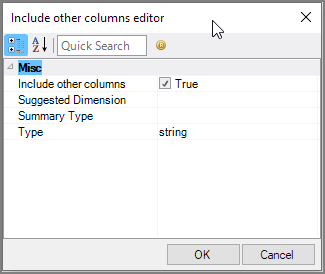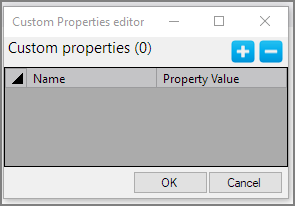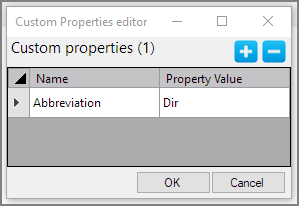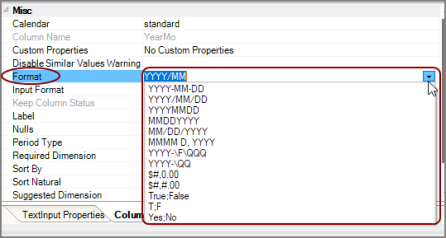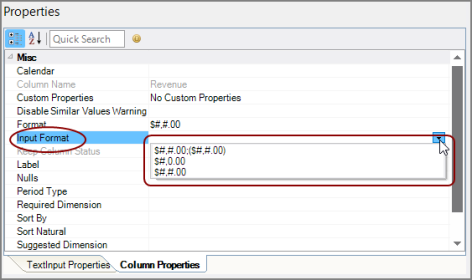The Spectre Build List Input object brings raw data into the build script from within the node.

The list-input object has multiple sections in the properties panel where you set attributes.
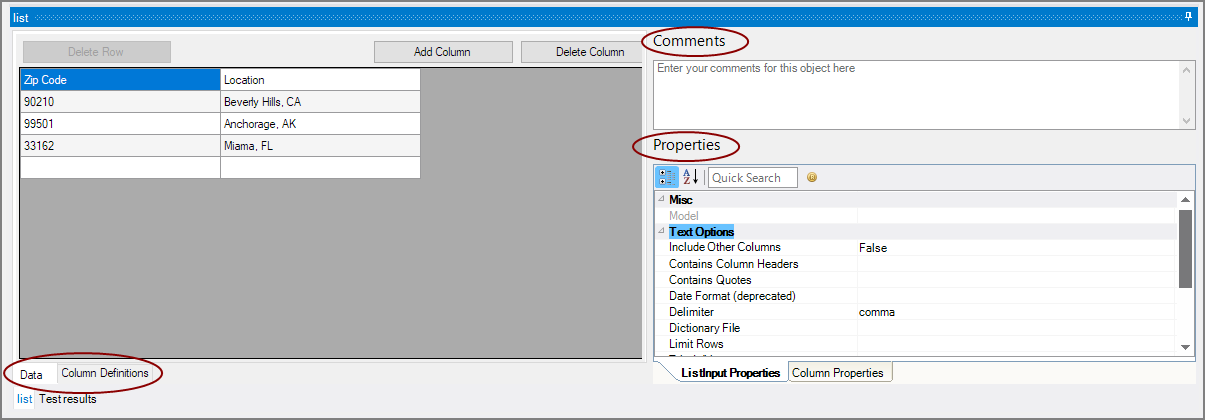
For a general discussion about list input for Spectre, see About Spectre List Input.
For the list-input object, you specify the columns and rows in the Data panel.
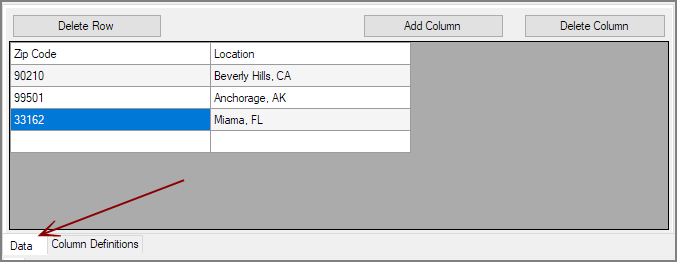
Manage your list data in the table grid by using the Delete Row, Add Column, and Delete Column buttons as needed while entering the list content. Be sure to save your entries.
The list-input object's Column Definitions grid displays the columns from the Data table. A count is included in the header. The context menu on the Column Definitions grid supports the following row actions: Copy, Paste, Move Row Up, Move Row Down, Insert Row, and Delete Row. The Move Row Up, Move Row Down, and Delete Row actions are only available for rows added in the Column Definitions grid.
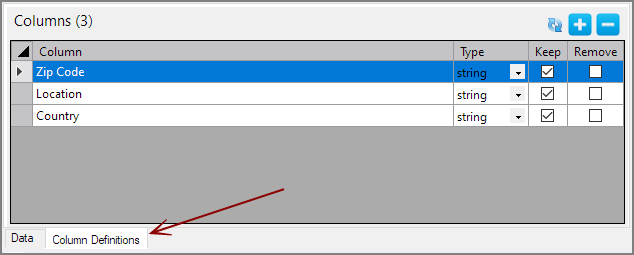
For each column, specify the column name, data type, and whether to keep or remove the column.
| Attribute | Description |
|---|---|
| Column |
Displays the name of each data column from the list. Column names are case-insensitive. |
| Type |
Specifies the type of data in the column. Spectre attempts to auto-detect the type; however, it is a best practice to check these and correct as necessary to ensure faster processing and less memory usage. Valid values are boolean, date, datetime, double, fixed100, integer, period, and string. NOTE: The type for date assumes that the input has a formatted date, not the binary date value. |
| Keep |
Keeps only the specified columns from the list. Useful when there are many columns and only a select few are needed. TIP: Best practice is to specify which columns to keep rather than which to remove. |
| Remove |
Removes the column named. |
Each object has an area where you can enter comments for documentation purposes.
It is a DI best practice to enter a comment for every object in a Spectre build script.
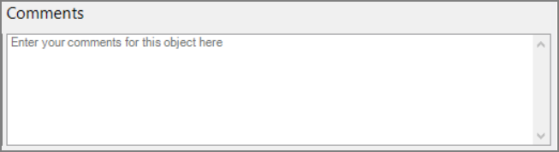
You set values for the list input object's properties in the ListInput Properties tab. These are general properties related to the list data.
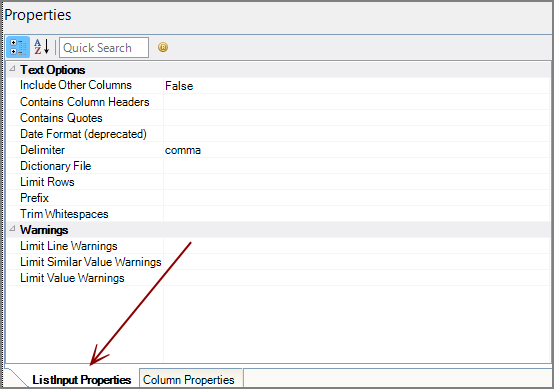
| Attribute | Description | ||||||||||
|---|---|---|---|---|---|---|---|---|---|---|---|
| Model | N/A | ||||||||||
|
Include Other Columns |
Ensures that no columns are dropped. Use when you explicitly define a few columns with special properties and then want to ensure that all data is included in the build. Click on the ellipses to display the
Additional properties
If no columns are specified in a Build script, Include Other Columns is assumed in order to avoid building a cBase with no columns. |
||||||||||
|
Contains Column Headers |
Always True. |
||||||||||
|
Contains Quotes |
Indicates how to handle quotation marks. By default, Spectre looks for quotation marks and keeps strings intact. Set to False for Spectre to ignore any quotation marks found in the data file. This is useful when the input does not use quotation marks consistently. |
||||||||||
| Date Format |
Deprecated. |
||||||||||
|
Delimiter |
Specifies the delimiter for the list. The default is space. Best practice is to specify the delimiter value. The value must be a string and is either a single character (for example, "\t" for tab, " " for space, "," for comma, ";" for semicolon, "|" for pipe) or the keyword tab, space, comma, semicolon, or pipe. |
||||||||||
| Dictionary File |
N/A |
||||||||||
|
Limit Rows |
Directs the build to use a specific number of rows from each input file. If multiple input files are used, the first specified number of rows are read from each file, ensuring a complete sampling of data values. |
||||||||||
| Prefix | Prefixes all the outputted column names with the specified string. | ||||||||||
|
Trim Whitespaces |
Removes any leading or trailing spaces from the data. This is the default behavior for Spectre. Set to False to disable the trimming of white space. |
||||||||||
|
Limit Line Warnings |
Limits the detail line warnings to the specified number before the text reader stops logging the errors. |
||||||||||
|
Limit Similar Value Warnings |
Limits the similar-value check for the entire list-input. The default is 20 warnings per column. Set to zero to turn off all warnings for the input. See also Disable similar value warning. |
||||||||||
|
Limit Value Warnings |
Limits display of values with problems in them to the specified number. |
You set property values for the input columns in the Column Properties tab. These are properties related to the selected column. Select a column from the Column Definitions tab on the left, then select the Column Properties tab on the right to set values.
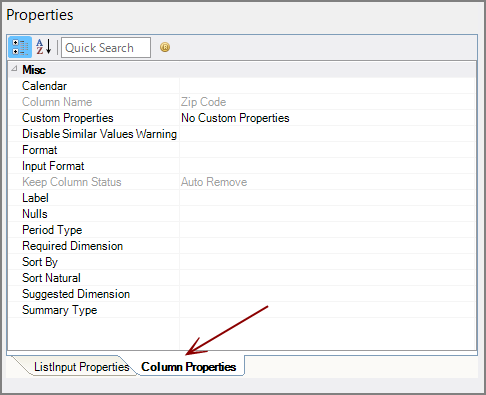
| Attribute | Description |
|---|---|
|
Calendar |
Adds a calendar for the selected column. If the column type is period, a calendar tag is required. Valid calendars are:
Deprecated but available for compatibility:
|
| Column Name |
Displays the column name to indicate which column's properties you are configuring. |
|
Custom Properties |
Defines custom properties to associate extra data with a column. The custom property can be extracted after the build and used in expressions.
The
|
| Disable Similar Values Warning |
Turns off data warnings of similar values for this column. Use only after data validation steps have determined that the warnings are in fact not worrisome. |
| Format |
Use to format numbers, dates, periods, currency, and Booleans. Sets both the display format and the input properties, unless a separate input format is specified.
Also, see the input format and Spectre Format Conventions. |
|
Input Format |
Clarifies the incoming data. For example, the default format for date data is YYYY/MM/DD. Use the input format to define the date format that is in the input file to ensure correct interpretation.
|
| Keep Column Status |
Indicates the column status as determined by what is checked in the Keep and Remove columns. Possible values: Explicit Keep, Explicit Remove, and Auto Remove, where nothing is checked. |
| Label |
Defines the display label used for a column. |
|
Nulls |
Maps known values used to represent no data to the null value or a special value in the cBase. Enter a string for the known value followed by a string for the substitute value. Or enter a string for the value to be set to null. |
|
Period Type |
Refines the period type when the Spectre data type for the column is period. See the calendar attribute for valid values. |
|
Required Dimension |
Sets a column to behave like a classic Info Field. In ProDiver, the info field is available as a column that you can add to other columns displayed in a dive. For example, to see Address requires that Customer is available.
The first column is only available when the second column is displayed in the client.
|
|
Sort By |
Specifies an alternate sort. When specifying columns, use sort by to order them based on another column's value.
|
|
Sort Natural |
Disables natural string sorting in a text-input object. The default is True—Spectre interprets value of digits as decimal numbers and sorts according to the numeric values in the string. TIP: This feature only makes sense together with sort-by if the sort-by column is also a string column. |
|
Suggested Dimension |
Allows you to promote or demote a column.
|
|
Summary Type |
Sets the column's summary type explicitly. Any summary function that takes a single argument (except for count and percentile) is allowed. |