The Spectre Build Join object allows you to add more data to your main data flow before building the cBase.
![]()
The join object has multiple sections in the properties panel where you set attributes. This section is the same for each type of source data: text, cBase, ODBC, or Dive input.
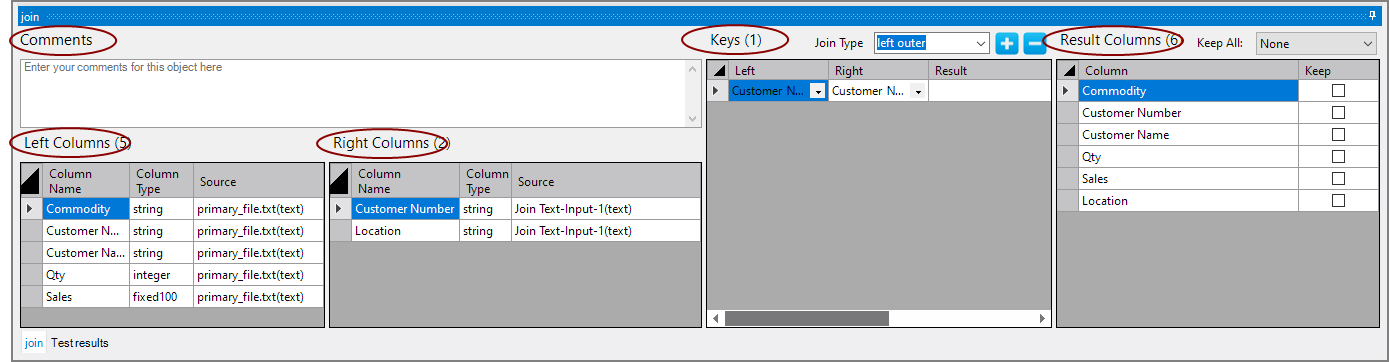
Each object has an area where you can enter comments for documentation purposes.
It is a DI best practice to enter a note for every object in a Spectre build script.
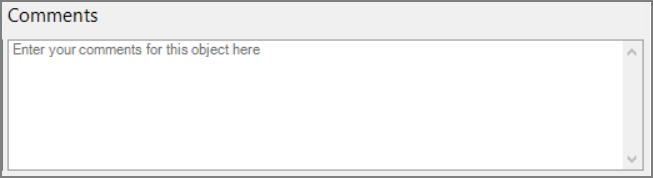
The Left Columns are those found in the first input object linked to the join object. The Right Columns are those found in the second input object linked to the join object.
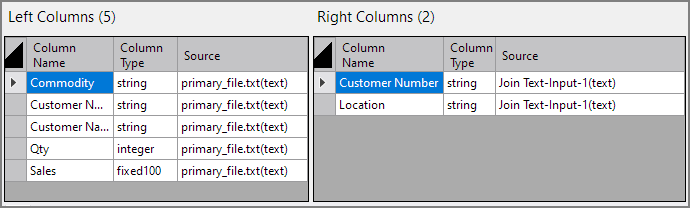
Properties for these columns are defined on the separate input objects. The Column Name, Column Type, and Source are listed here for reference.
The Keys table is where you specify what columns are to be joined. Use the plus and minus buttons to add and delete rows as needed or double-click on a Left Column to add a Keys row for it..
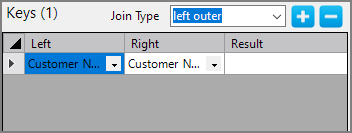
| Attribute | Description |
|---|---|
| Keys |
Displays a count for the specified keys. |
| Join Type |
Indicates the desired join operation. Choices are:
|
| Left |
Indicates the key column from the left flow. Use the pull-down to locate the column name. |
| Right |
Indicates the key column from the right flow. Use the pull-down to locate the column name. |
| Result |
Indicates the name for the key column in the join result output. |
The Result Columns panel lists the columns output from the join to be passed along in the data flow.
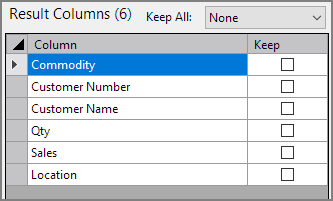
| Attribute | Description |
|---|---|
| Result Columns |
Displays a count for the columns from the join operation that can be passed to the next build object. |
| Keep All |
Select what to keep from the join operation. Options are:
|
| Column |
Lists the column name. |
| Keep |
Indicates if the column is to be passed along or dropped. |
See also: About Spectre Joins