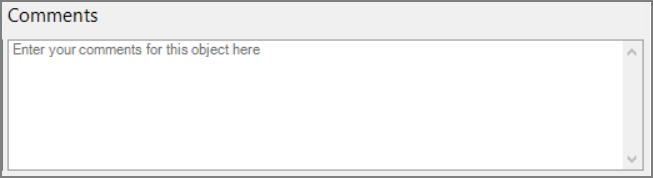The Spectre Build Filter object allows you to apply filters to the data before building the cBase.
![]()
The filter object has three sections in the properties panel to set attributes.
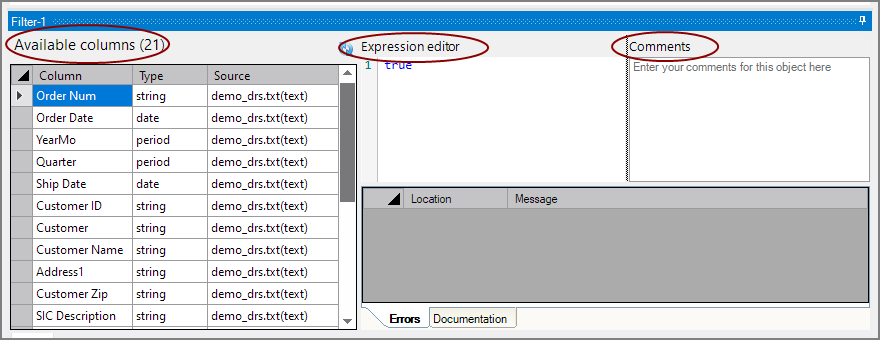
On the right, a list of columns appears. A count is included in the header.
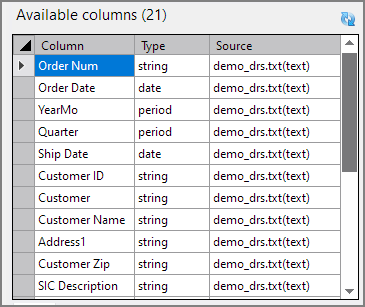
This is a read-only list of columns available to the filter object.
The center of the property panel has space to enter your filter criteria.

- Position your cursor in row 1 of the Expression editor text box.
-
Highlight true and start typing your expression.
Prompts help you select functions and supply column names. For example:

-
Complete your expression.
The filter is complete.

See also: About Spectre Expressions and Alphabetized Functions for Spectre.
TIP: You can add additional lines to make it more legible. All parts end up in one expression for the filter.
Each object has an area where you can enter comments for documentation purposes.
It is a DI best practice to enter a note for every object in a Spectre build script.