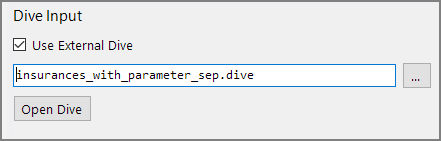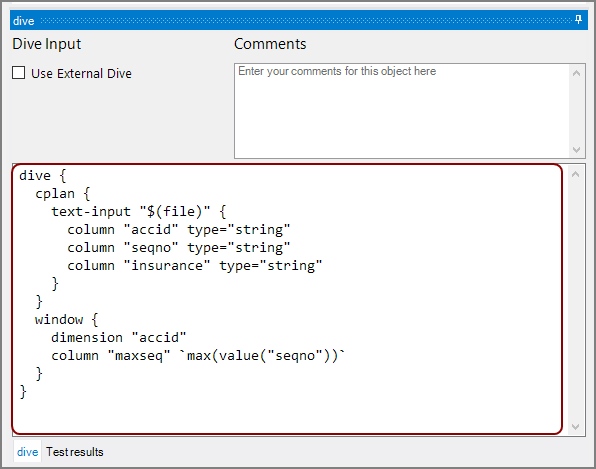The Spectre Build Dive Input object brings cBase dive data into the build script. It accepts input from a dive specified in the object or in an external file.
![]()
The dive-input object has three sections in the properties panel where you set attributes.
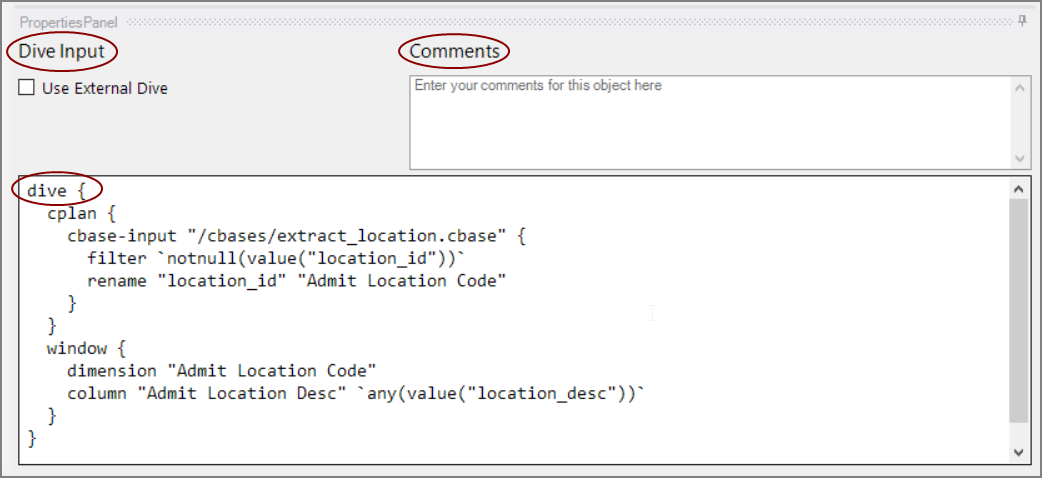
When you select the ![]() Use External Dive option, a text box appears along with a browse button.
Use External Dive option, a text box appears along with a browse button.
Once you locate the dive file, you can open it to examine the dive.
Each object has an area where you can enter comments for documentation purposes.
It is a DI best practice to enter a note for every object in a Spectre build script.
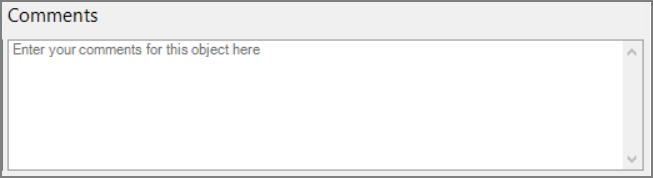
In the dive-input Properties Panel, a large ![]() text box is available to enter a dive script. There is no syntax checking, so copying and pasting a proper dive script may be preferable.
text box is available to enter a dive script. There is no syntax checking, so copying and pasting a proper dive script may be preferable.
See also: