The Spectre Build Concat object is a junction point in the build script enabling the flow of data from one or more data sources. Operations applied before the concat object are applied to that input flow only. Operations applied after a concat are applied to all the data. In 7.x the concat object is mostly a visual clue present in the UI (user interface). If you look at the code for a Spectre Build file, you will not see a tag for concat. This is because concatenation is the default behavior for a Spectre Build.
NOTE: The Concat objects and their uses in Spectre Build and Visual Integrator are not the same.
![]()
The concat object indicates the flow of a single data source or the merging of multiple data sources flowing into the build process. The concat object has one section in the properties panel.
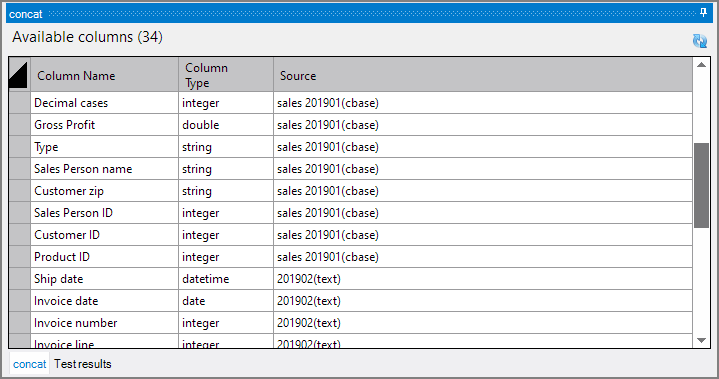
The Available columns grid shows all the data columns flowing into the build process and available to the builder. This includes a count of the number of unique columns. This is read-only information.
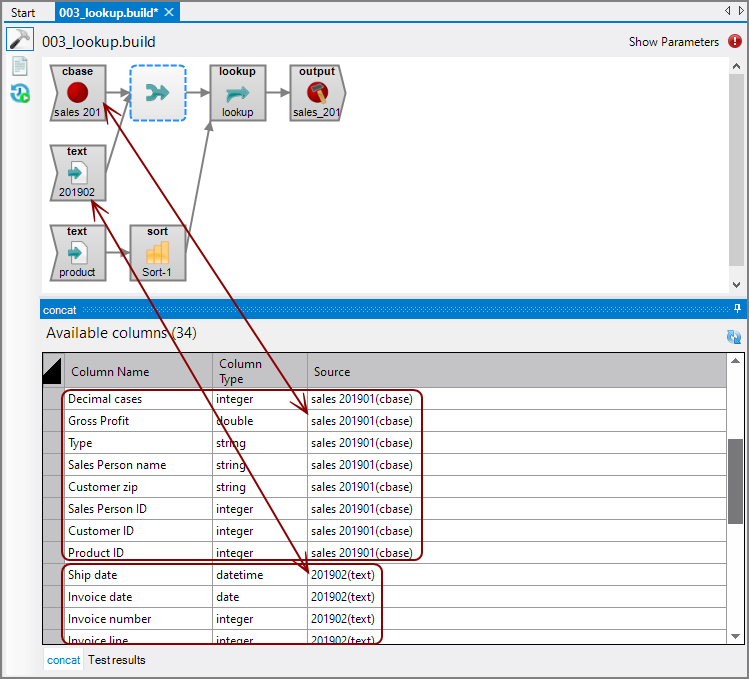
| Attribute | Description |
|---|---|
| Column Name | Shows the column name from the data source. |
| Column Type | Shows the column type from the data source. |
| Source | Shows the source of the input column using the format <object name>(<object type>). New for Workbench 7.1(19). |