The Spectre Build Alias object allows you to rename columns, choose which columns to keep in your cBase, and choose which columns to remove from your cBase.
![]()
The alias object properties panel has two sections where you set attributes.

Each object has an area where you can enter comments for documentation purposes.
It is a DI best practice to enter a note for every object in a Spectre build script.
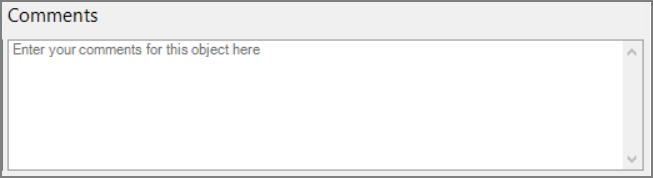
The ![]() alias object column definition grid is where you define new column names and if a column should be included or excluded from the cBase.
alias object column definition grid is where you define new column names and if a column should be included or excluded from the cBase.
| Attribute | Description |
|---|---|
| Column | Displays the name of each input column. This attribute is read-only. |
| Source | Displays the name and object type of the source object. This attribute is read-only. |
| Alias | Defines alternate names for any of the input columns. |
| Keep | Manages which columns are kept in the output data flow. If no columns have a Keep check mark, all columns are kept in the output data flow, except for any explicitly marked Remove. |
| Remove |
Manages which columns are removed from the output data flow. Select the Remove check box for columns you want to explicitly suppress from the output data flow. NOTE: Use the Remove check boxes only when no Keep check boxes are checked. |
