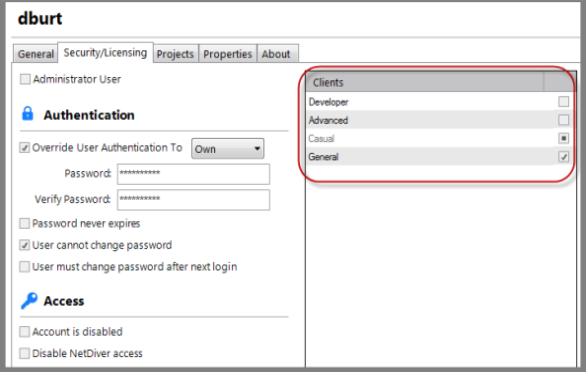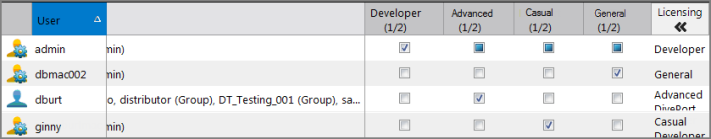Diver Solution 7.1 comes with a specific number of licenses for access to Dimensional Insight client applications. This topic describes how to use
NOTE: Some Diver Solution add-ons, such as DivePort-In, do not appear in the
There are two methods for assigning users access to applications:
Choose which client applications a user can access while creating or editing the user's settings. This method is useful while creating or editing individual users.
The individual user settings, which are available on the ![]() here. Select the appropriate client types to grant the user access. For more information about creating users and editing user settings, see Managing Users.
here. Select the appropriate client types to grant the user access. For more information about creating users and editing user settings, see Managing Users.
NOTE: Help Desk licenses require that the user is a DiveLine administrator.
The Users tab displays a table of all users on the DiveLine server and the number of total and assigned licenses. You can assign user types per user in this table. This method is useful after users are created because you can monitor how many licenses per user type are already assigned. You can always return to the Users tab to examine or change license assignments.
![]() here.
here.
The numbers adjust as you select and clear the check boxes.
NOTE: The Developer user type grants access to all client applications, as shown with the shaded check boxes, without using available licenses for the user types other than Developer.