Server connections that are DiveTab connections include a DiveTab section in the server settings to specify DiveTab project URLs and re-authentication limits. These DiveTab settings are available on the General tab of the Server Setting tab (Tools > Server Settings > General > DiveTab).
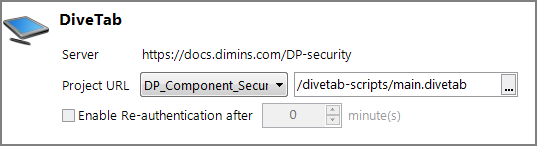
Review the following settings and change as needed:
- Server—Displays the DiveTab server URL (read only), as entered in the Connection Manager for this server connection.
- Project URL—Select each project and specify the top-level DiveTab script for that project. Ensure the correct project is selected in the Projects URL list, and use the browse button to enter the path to the script. The top-level DiveTab script is usually main.divetab.
- Enable Re-authentication after—Indicates a preference for iPad security—namely the grace period for DiveTab when the app runs in the background. Select
 Enable Re-authentication after and enter a number of minutes for re-authentication. This server setting indicates to the client when the user needs to reenter a password when returning to the app.
Enable Re-authentication after and enter a number of minutes for re-authentication. This server setting indicates to the client when the user needs to reenter a password when returning to the app. - Any negative value sets it to infinity and users are never asked to re-authenticate
- 0 (or missing value) sets it to the default 5 minutes before requiring re-authentication
- Any positive value replaces the default value and the re-authentication time
For more on DiveTab, see Getting Started with DiveTab.
