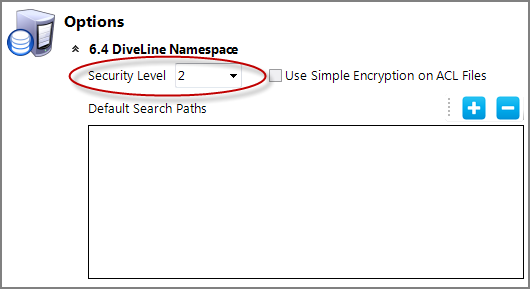In DI Solution software prior to 7.x, security levels controlled access to all Models, DivePlans, Markers, and DiveBooks. These same security levels apply in Workbench if you are using Models within the special 6.4 DiveLine Namespace project. You set the DiveLine security level in the ![]() Options section of the Server Settings > General tab (Tools > Server Settings > General > Options > 6.4 DiveLine Namespace). Click the expand chevron to display the settings.
Options section of the Server Settings > General tab (Tools > Server Settings > General > Options > 6.4 DiveLine Namespace). Click the expand chevron to display the settings.
NOTE: For 7.x projects, Workbench access control is managed in Workbench Explorer at the project or folder level (see Access Control Overview), but 6.4 DiveLine Namespace applications will still have access control levels (ACLs) originally set through the DI-Config utility.
Select Use Simple Encryption on ACL Files to encrypt these files.
There are three possible security settings available in DiveLine associated with ACL's: 0, 1, and 2. The default value is 2.
Each level is described in more detail:
- Security Level 0 requires user authentication only. DiveLine accepts an authenticated, properly licensed user and grants access to any Model, DivePlan, Marker, or DiveBook. Security Level 0 is ideal for situations where diving is done on a secure network and all users have access to all data; it has the minimum amount of maintenance required. There is no need to configure DiveLine groups or access control lists (ACLs). Any existing ACLs are ignored when Security Level 0 is selected.
- Security Level 1 requires user authentication and grants access to all Models, DivePlans, Markers, and DiveBooks by default. To override this default, place an ACL on the object (directory, Model, DivePlan, Tunnel, Marker, or DiveBook). If an ACL exists, only users with access permissions on the ACL are granted access, and all others are denied. Security Level 1 is useful if you allow most users to see all Models or cBases, but have a few exceptions (for example, in demo settings).
- Security Level 2 (default) is the most common and most restrictive security scheme available. This security level requires user authentication, but denies access to all Models, DivePlans, Markers, DiveBooks by default. Access to objects must be specifically granted by means of an entry in an associated ACL. Note, however, that no ACL restrictions apply to DiveLine administrators.
NOTE: Access to data served by DiveLine should be controlled through DiveLine configuration. End users should not have local file system access to the data.