The Project Contents tab (Tools > Project Settings > Project Contents) provides details on the contents of the project with information about file dependencies.
Starting with version 7.1(20), the Project Contents tab includes three buttons that control and restrict what portions of a project are examined. This can be useful for particularly large projects.
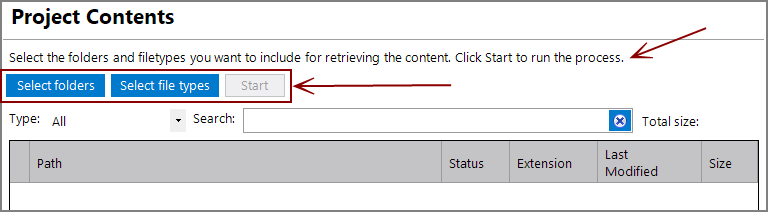
Select folders allows you to select the locations of the files to be processed. Select file types allows you to further select the files to be inspected. In both cases you have the option to select everything. When both selections have been made, the Start button becomes active. After clicking the Start button the process will start and all buttons will be disabled until the process is finished.
- Filter the display by using the Type drop-down list or the Search box or both.
- Scan the top line to see the file count and total size of the contents.
- Examine the Path, Status, Extension, Last Modified and Size.
- Change the sort order by clicking the column headers.
The bottom pane displays information about the resource selected in the top pane:
-
Sources—Displays the input files used for the currently selected resource. For example, the cbase used to create a cplan or the data files used in a build.
- Properties—Displays structural details about the currently selected resource. For example, for a cplan, the pane displays the Inputs, Dimensions, and Calcs; for a build, the pane displays the Input, Output, Columns, and Parameters.
- Used By—Displays where the selected file is used within the project. For example, mrk and dvp files, other cplans, or divetab scripts all might use the currently selected cplan.
Sample Project Contents tab:
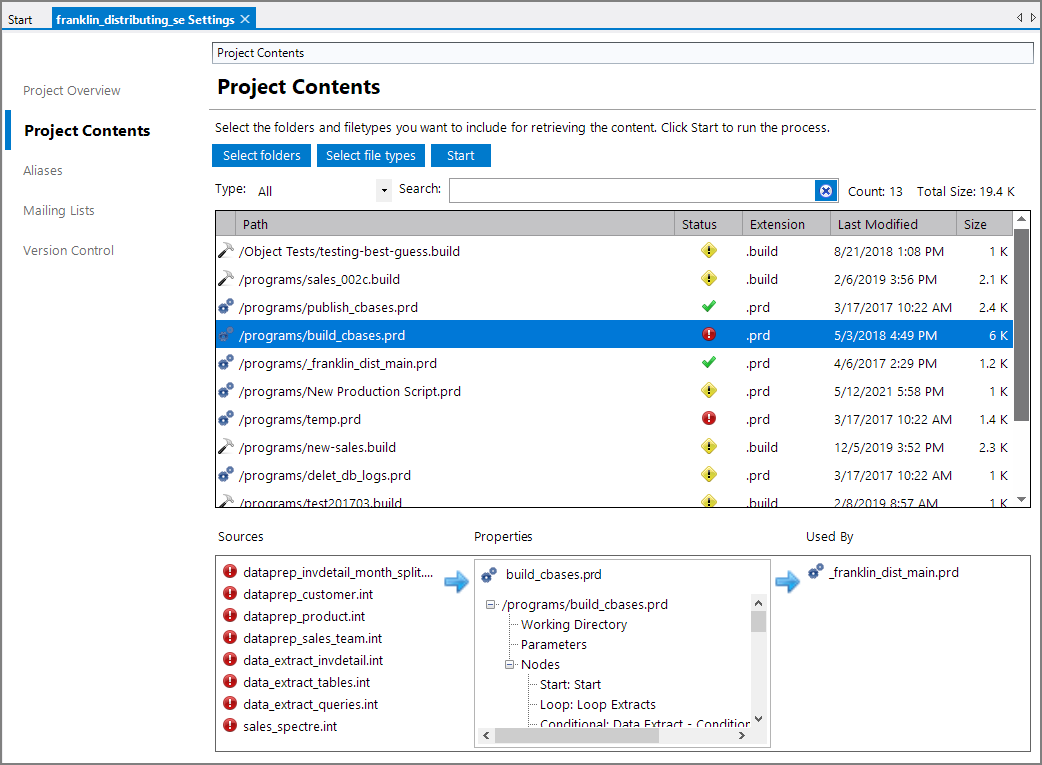
NOTE: The features of a Project that you access from Project Contents are not relevant to or supported in the 6.4 Production Sandbox or the 6.4 DiveLine Namespace.