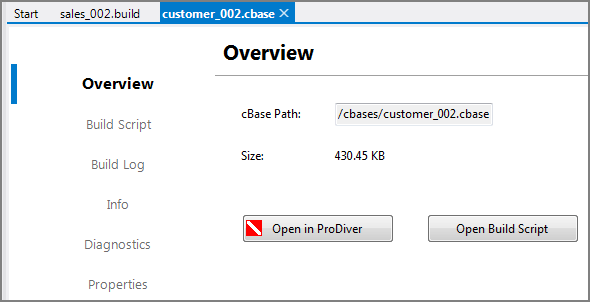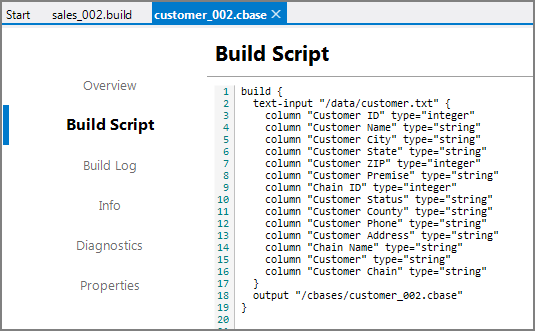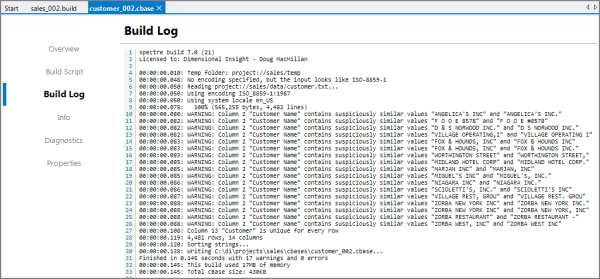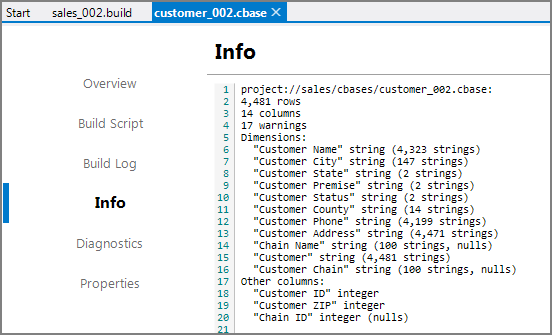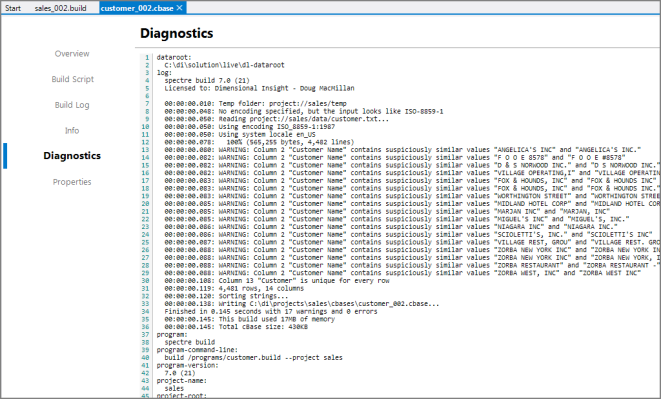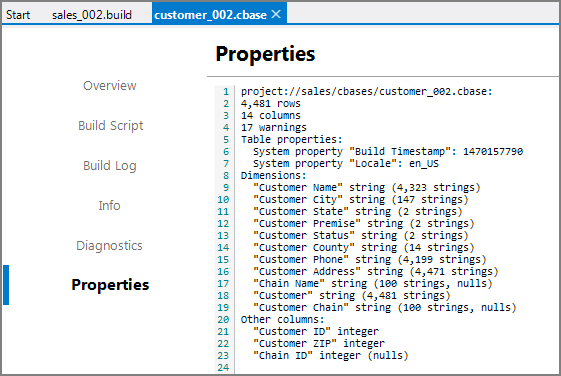The cBase Viewer allows you to view metadata about a cBase.
To open a cBase in the cBase Viewer:
- Select a cBase in Workbench Explorer.
- Right-click and click Open with > cBase Viewer.
- The cBase opens in a cBase Viewer tab with focus on the Overview tab.
- Click any of the following tabs to gain additional information.
- NOTE: You can use Ctrl+F to perform a simple search in all the text-based information tabs.
 Overview—Displays the path and size of the cBase. Provides links to open the cBase in ProDiver or to open the Build script if it is available.
Overview—Displays the path and size of the cBase. Provides links to open the cBase in ProDiver or to open the Build script if it is available. Build Script—Displays a read-only view of the Build script that creates the cBase.
Build Script—Displays a read-only view of the Build script that creates the cBase. Build Log—Displays full details of the cBase build log.
Build Log—Displays full details of the cBase build log. Info—Displays detailed information about the cBase structure.
Info—Displays detailed information about the cBase structure. Diagnostics—Displays similar details as the build log with additional diagnostic information.
Diagnostics—Displays similar details as the build log with additional diagnostic information. Properties—Displays the cBase properties.
Properties—Displays the cBase properties.