Custom calendars are often defined for fiscal reporting. Fiscal or other non-standard calendars can be built into a cBase, and then the calendar cBase can in turn be built into a larger cBase to accompany the custom calendar columns.
To use a custom calendar in a Build Script:
- Click the Properties cell for the column where you want to set a custom calendar.
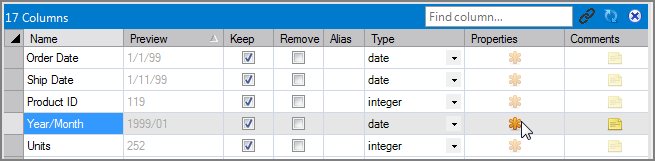
The Properties dialog box appears.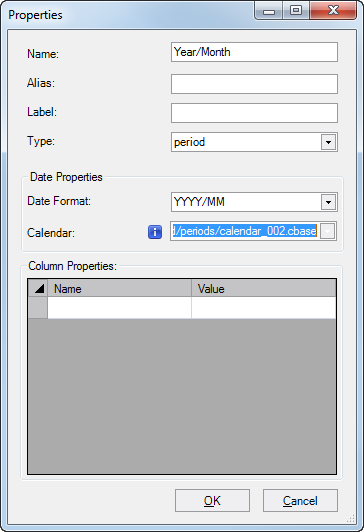
- In the Properties dialog box set the following:
- Select period from the Type drop-down list.
- Select Custom from the Calendar drop-down list, and navigate to your saved cBase calendar.
- Click OK, and save the script.
NOTE: If the calendar cBase is refined and rebuilt, you also need to rebuild any cBases that are built with that calendar.
See also: