Measure Factory is an add-on to the Diver Platform that automates the application of domain-specific rules for the purpose of producing key performance indicators (KPIs).
NOTE: Measure Factory implementations require a special license.
The following diagram illustrates the major elements of a Measure Factory implementation.
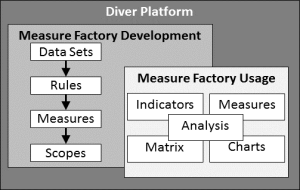
Your organization can implement Measure Factory by purchasing a DI application, such as Hospital Operations or Productivity. The deployment is done by DI consultants, while you validate the data. Standard dashboards and reports are part of a hospital Measure Factory implementation. You can also implement Measure Factory from the ground up. Either way, the topics in Workbench Help are intended to help your organization define, use, and maintain your Factory. Information about building dashboards can be found in the separate DivePort Administrator Help.
What is Measure Factory?
The Measure Factory is an automated rules engine. It applies all the rules associated with input data sets and provides transformed output data sets. Dashboards present this transformed data to decision-makers. One important feature of the Measure Factory is the automation of the rules application. With this feature, developers can concentrate on rule development and not worry about the rule processing order.
What is a Rule?
A rule is the application of a particular business rule’s logic that transforms one of the input data sets. The business rules are based on the organization’s data governance and ensures that all users work with a consistent view of the data. There are several rule types. They can be as simple as counting the records of a column from an input cBase (source
What is a Measure?
A measure is a calculation that is derived by applying business rules to your source data. Each measure, which can span multiple data sets, applies one or more rules. Typically the result is a number in the form of a ratio or percentage. The result might also be a date, Boolean expression, or string. A measure's definition includes written information that provides context about what the measure represents and the logic used to generate it. Measures are associated with a time period so that you can compare changes over time.
Understanding Rules and Measures
A rule is like a column in a data set. Each record has one value for each rule.
A measure is a way of summarizing or aggregating rules for a given set of records.
Applying one rule to five records gives five values. Processing five records through one measure gives one value, which can then be split over a dimension—for example, by diving on time or facility.
What is a Scope ?
A summary
A measure with a
One data set can have multiple
For a more in-depth overview of the factory build process, see this white paper: Measure Factory Overview