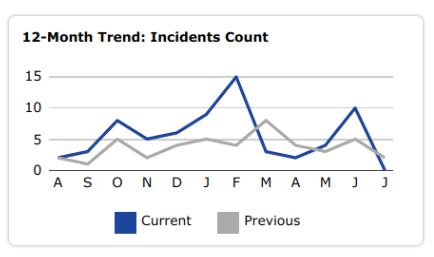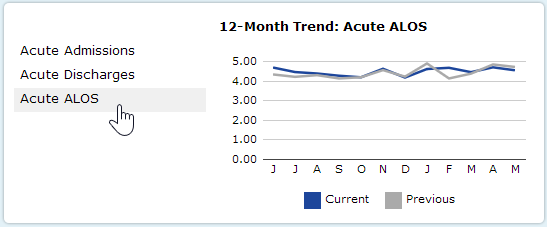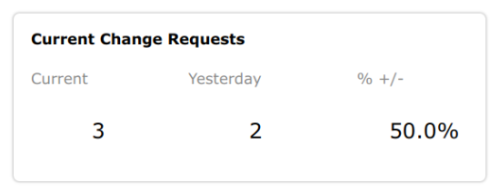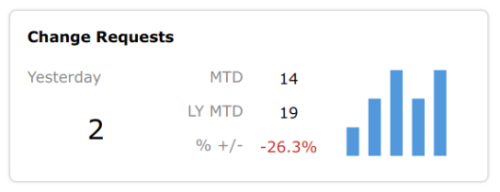A Measure Factory stamp is a type of DivePort portlet that DivePort users can use to display measures in a predetermined layout. Stamps allow multiple measures to display on a page, using a particular stamp type, such that the appearance is uniform and easy to read. For example, the following graphic shows eight instances of a particular stamp that displays information for eight different measures.
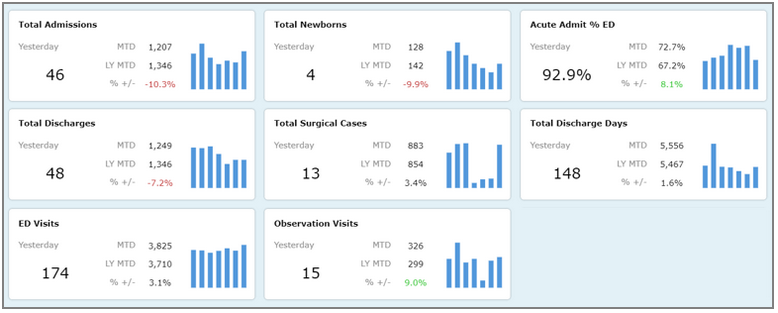
Standard Stamps
The DivePort component is packaged with the following standard DI stamp types:
These built-in stamps are available to DivePort administrators and can be found in the webapps folder customization-templates\stamps.
Customized Stamps
You have the option to create customized stamps. The contents and appearance of a customized stamp is defined in a stamp template file in Workbench. The stamp template defines what the stamp looks like, what click actions it has, and what components it needs to be fully configured. For example, a stamp template might define that the stamp must include a dimension, a dimension and a measure, or any number of measures.
When the stamp files are positioned on the DivePort server, generally in the di\solution\webdata\<diveport>\customizations\stamps directory, the stamps are available to the DivePort administrator to use on portal pages. If a stamp is a single measure stamp, it can be made available when defining self-service options for users.
Workbench has a grammar-aware text editor to assist with the configuration of new stamp types to deploy in a DivePort. However, the text editor for stamp files cannot detect all possible issues with a completed stamp template script. Always test the stamp files in a DivePort environment.
TIP: You can save your custom stamps via an alias in the Workbench project to the target DivePort's webdata folder.
Self Service Stamps
Self Service Stamps are optimized for self-service functionality. Diver Platform does not ship with any self-service-compatible stamps by default. Stamp templates must be created in Workbench that use the for-self-service tag. Stamps intended for users must have a single measure only and no dimensions. This requirement is in place so that the end user does not need to be prompted for any configuration information when using the stamp.
There are two settings in the DivePort environment that must be set in order for self-service stamps to work:
- Enable Self Service
- Default Factory Project
These settings create a root page named Self Service, and individual pages named Self Service <username>. Each user automatically has edit rights to their page. DivePort administrators can override this default by changing the page settings.
For more information about using stamps in a DivePort portal, see