To insert a parameter in Visual Integrator:
-
Right-click a field that accepts parameters and choose Insert Parameter > <parameter_name>.
Here we selected the cbases_directory parameter:
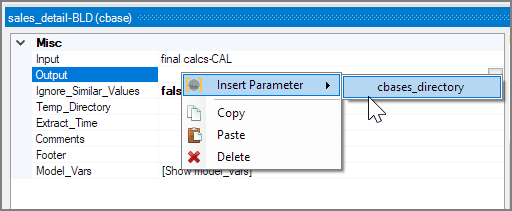
and manually entered the file name:
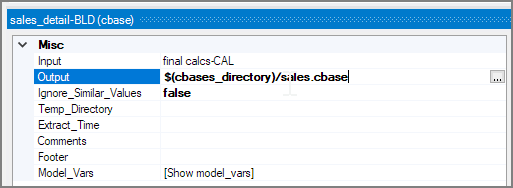
NOTE: The parameter format is $(name).
-
When the script runs it will substitute the parameter value.
For more details about the underlying script, see: Integrator Parameters Overview.