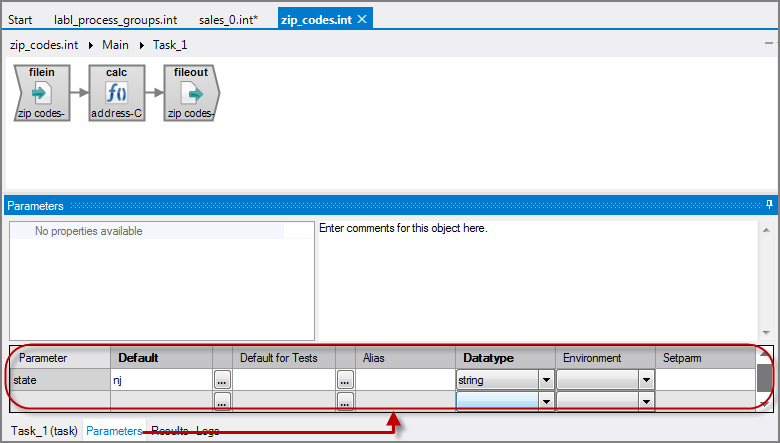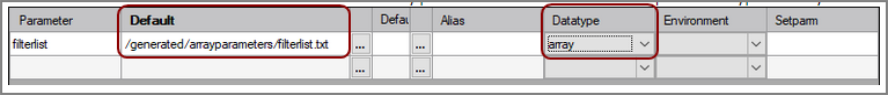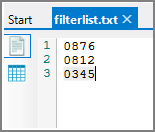To create parameters in Visual Integrator:
-
Click the Parameters link at the bottom of the Visual Integrator tab.
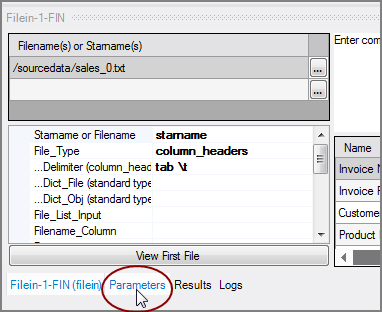
The Parameters Object Editor displays.
-
Enter a name in the Parameter column and at least a Default value in the parameter grid.
 Here a simple parameter named state has a default value of nj.
Here a simple parameter named state has a default value of nj. -
Alternatively, enter a name in the Parameter column, and enter the location of an array parameter file in the Default column. Under Datatype, select array.
 Here, an array parameter named filterlist is made available to the script through the indicated text file.
Here, an array parameter named filterlist is made available to the script through the indicated text file.An array parameter file has a line for each value in the array, but it has no header row. For
 example
exampleTIP: Parameter files can be generated by the VI Fileout object by using the standard filetype.
Another alternative when dealing with array parameters is to open the Edit values dialog via the ellipsis and enter the values directly in the script. Such hard coding may be appropriate for testing.
See also: VI Parameter Attributes.