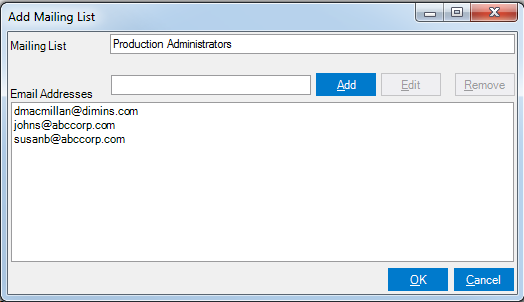Mailing lists contain the email addresses of recipients to whom you want to send notifications. Mailing lists are used in conjunction with email templates, which contain the message content to send.
To create a mailing list:
-
Click the Add Mailing Lists button next to the Mailing Lists label.
The
 Add Mailing List dialog box displays.
Add Mailing List dialog box displays. -
Enter a name for the mailing list.
-
Enter the individual email addresses. Click the Add button after each entry.
The names accumulate in the large text area.
-
Click OK when finished.
The mailing list is completed.
You can now use this mailing list to define the recipients in an email template. This mailing list appears as a choice in the Mailing Lists drop-down list in the Add Email Template and Edit Email Template dialog boxes.
To edit, copy, or delete a mailing list:
- Select the mailing list, and click the appropriate button.
- Make adjustments, and click OK.
See also: Creating Email Templates.