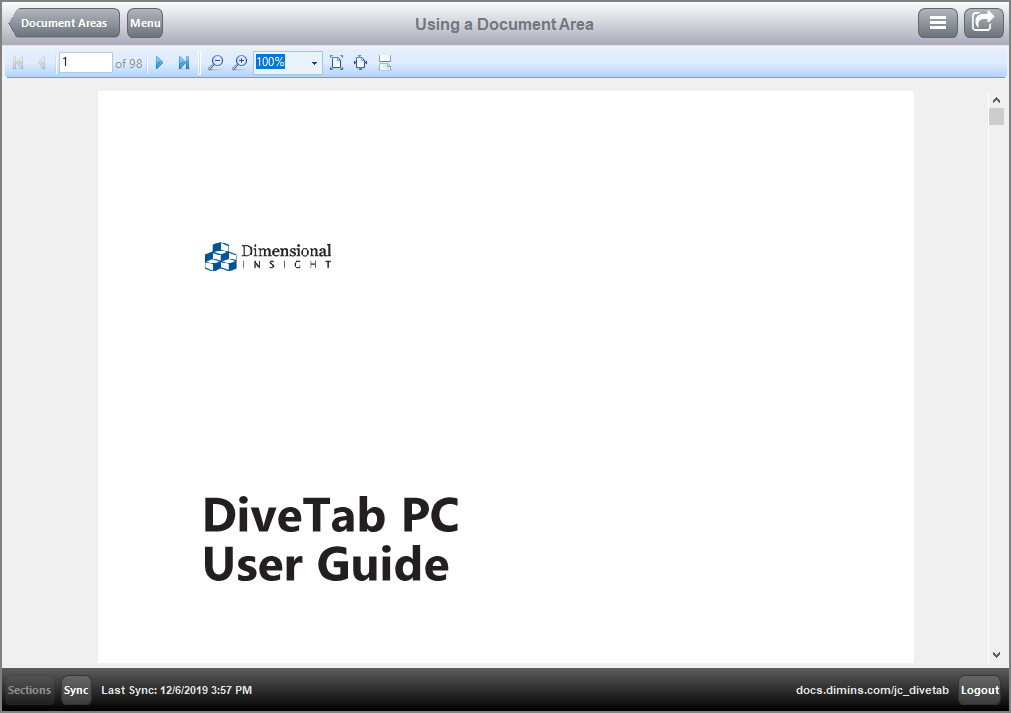A document area opens a single target.
To use a document area on the DiveTab application:
-
Select the document area button.
The
 document opens.
document opens.NOTE: Only pdf files open within the DiveTab application; other document types open using a secondary application.
- On the iPad, swipe to look through the pages. On DiveTab-PC, scroll to look through the pages.
- Click the Menu button to close the document and return to the main menu.