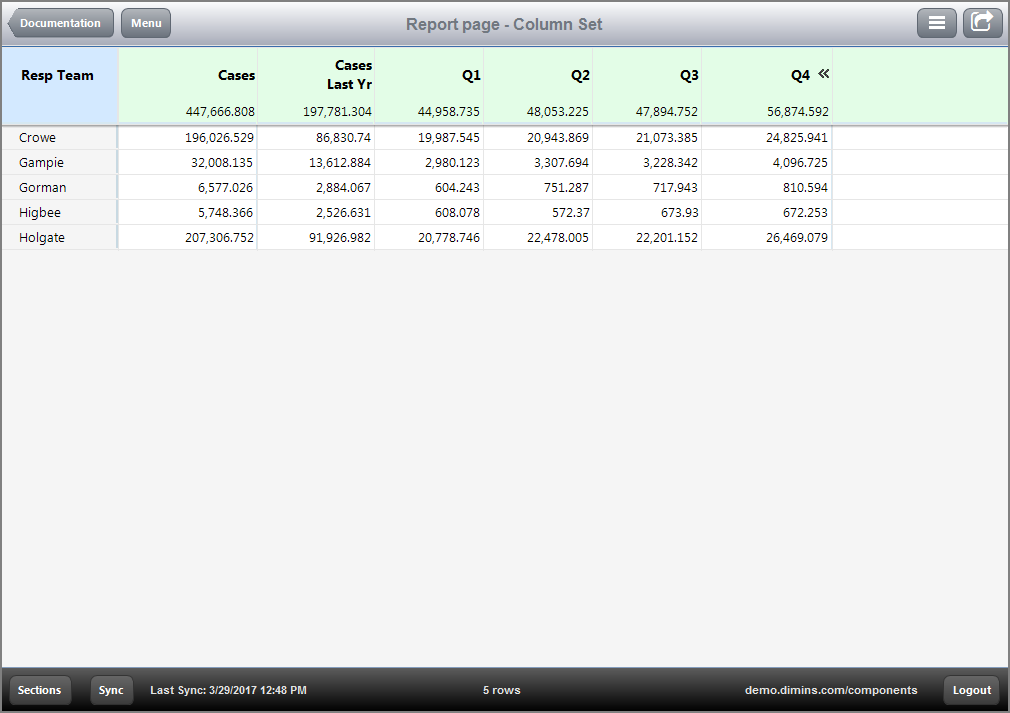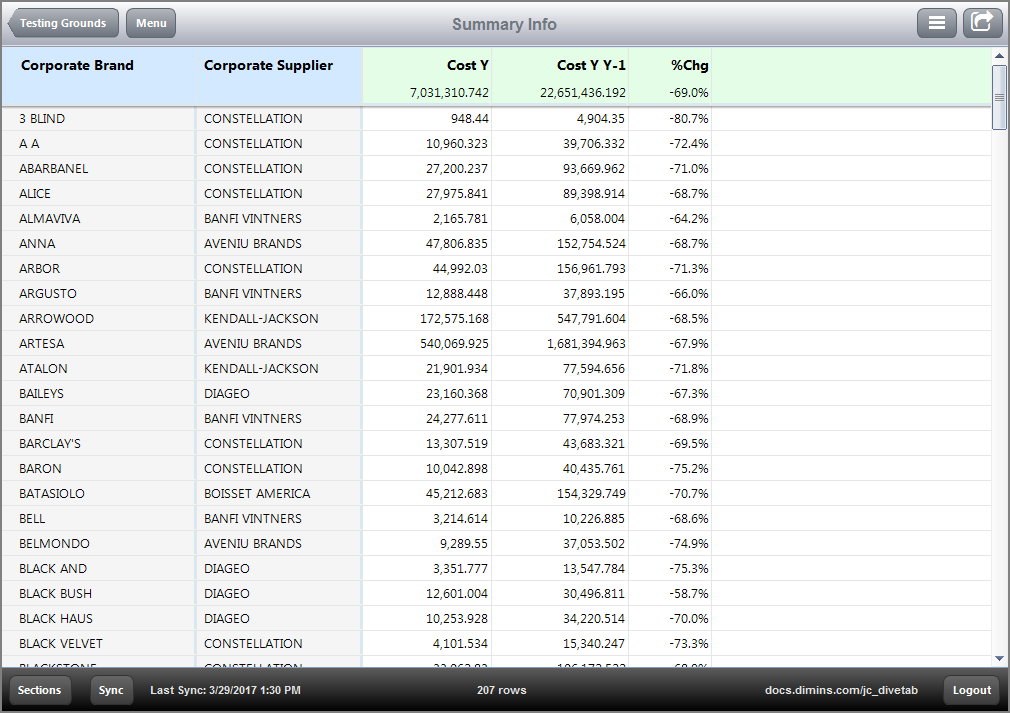The following example of a column-set includes some expansion columns.
column-set id = "cs-pastyears" {
text column = "Cases" {
expand "Past Years" {
text "Cases Y" column = "Cases Y"
text "Cases Y-1" column = "Cases Y Y-1"
text "Cases Y-2" column = "Cases Y Y-2"
text "Cases Y-3" column = "Cases Y Y-3"
}
expand "Last Year" {
text "Cases <br> Last Yr" column = "Cases Y Y-1"
text "Q1" column = "Cases Q1 Y-1"
text "Q2" column = "Cases Q2 Y-1"
text "Q3" column = "Cases Q3 Y-1"
text "Q4" column = "Cases Q4 Y-1"
}
}
}
Once defined in the definitions block, pages can refer to the column-set by name.
report-page {
title "Report page - Definition with col set"
cplan "/cplans/basic_timeseries.cplan"
dimension "Resp Team"
column-set id = "cs-pastyears"
}
Here is the ![]() result of the code in DiveTab with Last Year expanded.
result of the code in DiveTab with Last Year expanded.
The following example involves time series columns defined in the cPlan. A parameter is used to select one summary column.
column-set id = "month_detail" {
take-parameter "summary"
text column = "$(summary) Y"
text column = "$(summary) Y Y-1"
text "%Chg" column = "$(summary) Y Y-0 % Diff"
}
Here is how the column-set is referenced in the data page.
ad-hoc-page id = "summary_info_profit" {
title "Summary Info"
cplan "/cplans/basic_timeseries.cplan"
dimension "Corporate Brand"
dimension "Corporate Supplier"
column-set id = "month_detail" {
pass-parameter "summary" "Cost"
}
}
Here are the ![]() results of the code in DiveTab.
results of the code in DiveTab.
Notice how the Cost and Cases columns have three decimal places. You can format these columns within the divetab or cplan script.
See also: Formatting Column Data