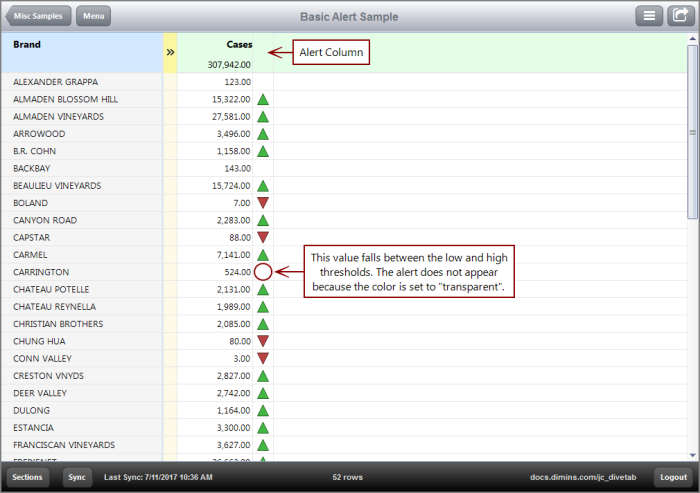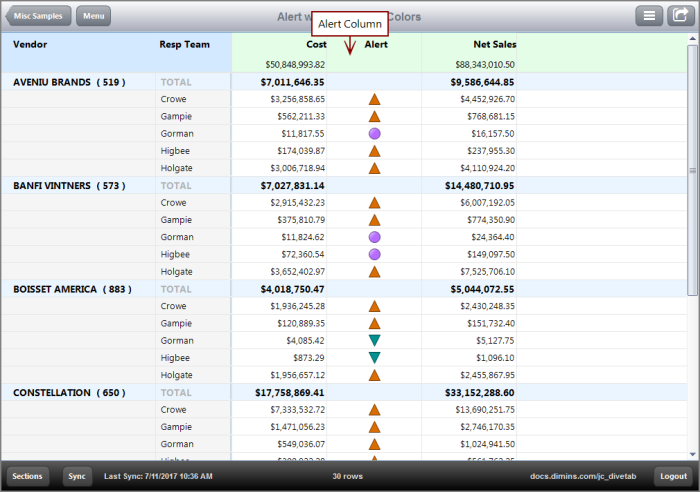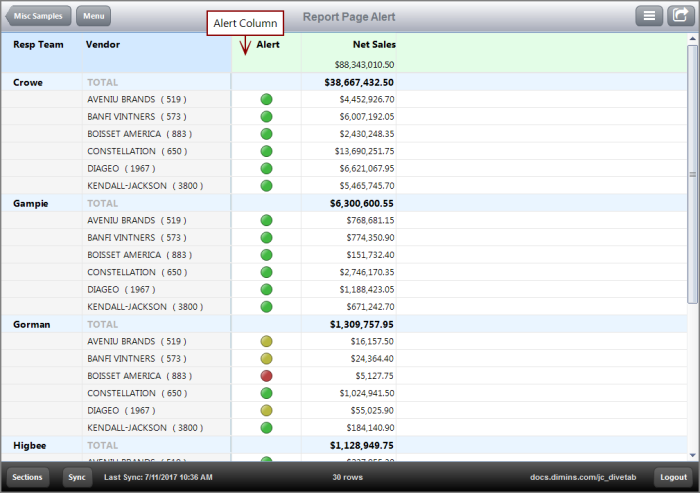The following code defines an alert within a column-set, within a definition block.
alert {
alert-style "triangle"
value column = "Cases"
low-threshold 100
high-threshold 1000
middle-color "transparent"
width 30
}
NOTE: Setting the middle-color to "transparent" results in no alert sign visible.
Here is the ![]() result of the code in DiveTab.
result of the code in DiveTab.
Notice how the values that fall between the low and high thresholds are transparent. This is because these values are assigned the transparent color by the middle-color tag.
Here is an example of an alert that uses a summary column to define threshold values:
report-page {
title "Report Page Alert with Column Threshold"
cplan "/cplans/basic_102.cplan"
dimension "Vendor"
dimension "Resp Team"
text column = "Cost" {
value-format "$#,###.00"
}
alert "Alert" {
alert-style "arrow"
value column = "Net Sales"
low-threshold column = "Cost"
high-threshold column = "Net Sales"
}
text column = "Net Sales" {
value-format "$#,###.00"
}
}
Here is the ![]() result of the code in DiveTab.
result of the code in DiveTab.
Here is another example of an alert with customized colors for high and low thresholds, and middle values, in the full page block.
report-page {
title "Alert with Threshold Colors"
cplan "/cplans/basic_102.cplan"
dimension "Vendor"
dimension "Resp Team"
text column = "Cost" {
value-format "$#,###.00"
}
alert "Alert" {
alert-style "triangle"
value column = "Cost"
low-threshold 10000
low-color "009191"
high-threshold 100000
high-color "da6c00"
middle-color "b66dff"
}
text column = "Net Sales" {
value-format "$#,###.00"
}
}
Here is the ![]() result of the code in DiveTab.
result of the code in DiveTab.
Here is another example of an alert within a data page block, with the full Report page code sample:
report-page {
title "Report Page Alert"
cplan "/cplans/basic_102.cplan"
dimension "Resp Team"
dimension "Vendor"
alert "Alert" {
value column = "Net Sales"
low-threshold 10000
high-threshold 100000
width 100
}
text column = "Net Sales" {
value-format "$#,###.00"
}
}
Here is the ![]() result of the code in DiveTab.
result of the code in DiveTab.