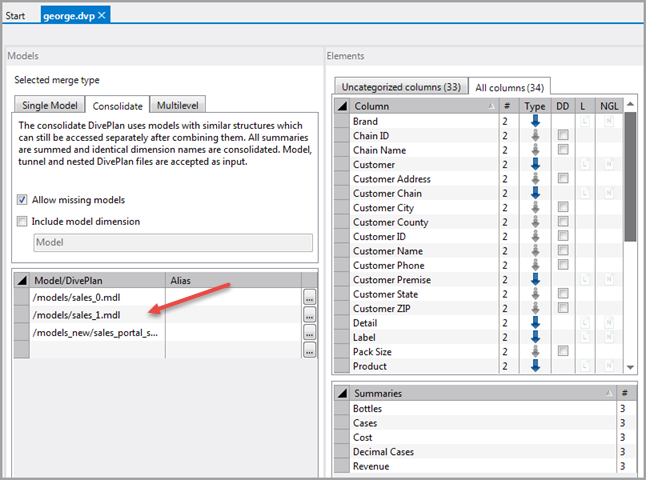When you add more than one model to a DivePlan, DiveMaster displays check marks in the box to the left of the column name and to the left of the Model/DivePlan name to help you keep track of what dimensions have been loaded into the selected Model/DivePlan. For organizational purposes, you might use this feature when your DivePlan contains many models with a great variety of overlapping dimensions that are difficult to see.
![]() The following figure shows a DivePlan named george.dvp that contains the following models:
The following figure shows a DivePlan named george.dvp that contains the following models:
- /models/sales_0.mdl
- /models/sales_portal.mdl
- /models_new/sales_portal_ship_date.mdl
When first opened, the DivePlan shows all of the columns in the combined DivePlan and the number of times that a column name appears in a model. For example, the All columns heading has a value of 34, which is the number of unique columns in the DivePlan. The Uncategorized columns heading value of 33 indicates that all but one of the column names is not categorized; that is, the column names are not in a category folder in the console.
The following figure shows what DiveMaster displays in the ![]() Elements section when you select only one of the models in the DivePlan for viewing. For example, select the sales_portal_ship_date.mdl model.
Elements section when you select only one of the models in the DivePlan for viewing. For example, select the sales_portal_ship_date.mdl model.
Note that the green check marks next to the columns and summaries in the Elements section indicate that these columns appear in the sales_portal_ship_date.mdl model. Additionally, the value (3) in the # column indicates that Ship Date, Ship Month, Ship Quarter, Ship Year and all the summary columns also appear in the other two models in the DivePlan.
Note that in MultiModel DivePlans, the check marks next to the column name identify those columns that appear in the selected model or DivePlan.
If you hover over any of the # values, DiveMaster displays the names of the models that contain the checked column name.
The ![]() arrow in the following figure points to an dimension name in italic type, which indicates that the name is an alias. If you hover over Sales Manager Test, DiveMaster displays a popup showing the current dimension name and the original dimension name (Sales Manager).
arrow in the following figure points to an dimension name in italic type, which indicates that the name is an alias. If you hover over Sales Manager Test, DiveMaster displays a popup showing the current dimension name and the original dimension name (Sales Manager).
See also: