Taking Surveys
You can view and select your surveys by tapping a Surveys button, either All Surveys or Surveys by Customer.
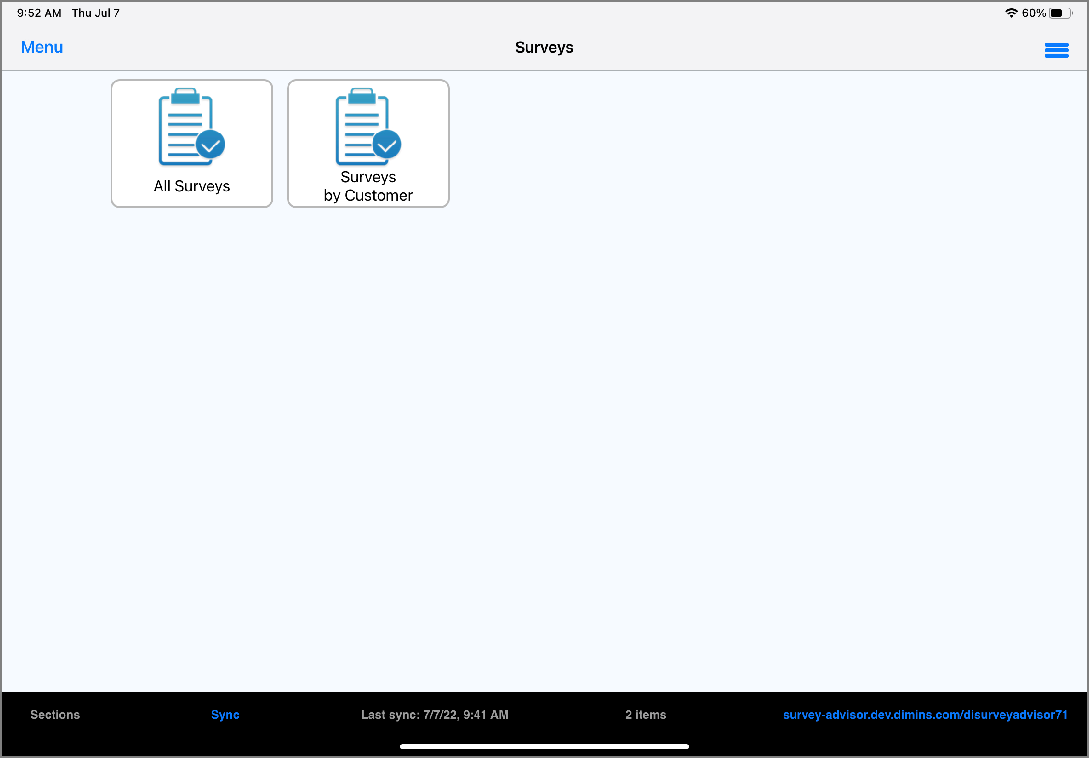
Tap All Surveys to display a list of all surveys assigned to you.
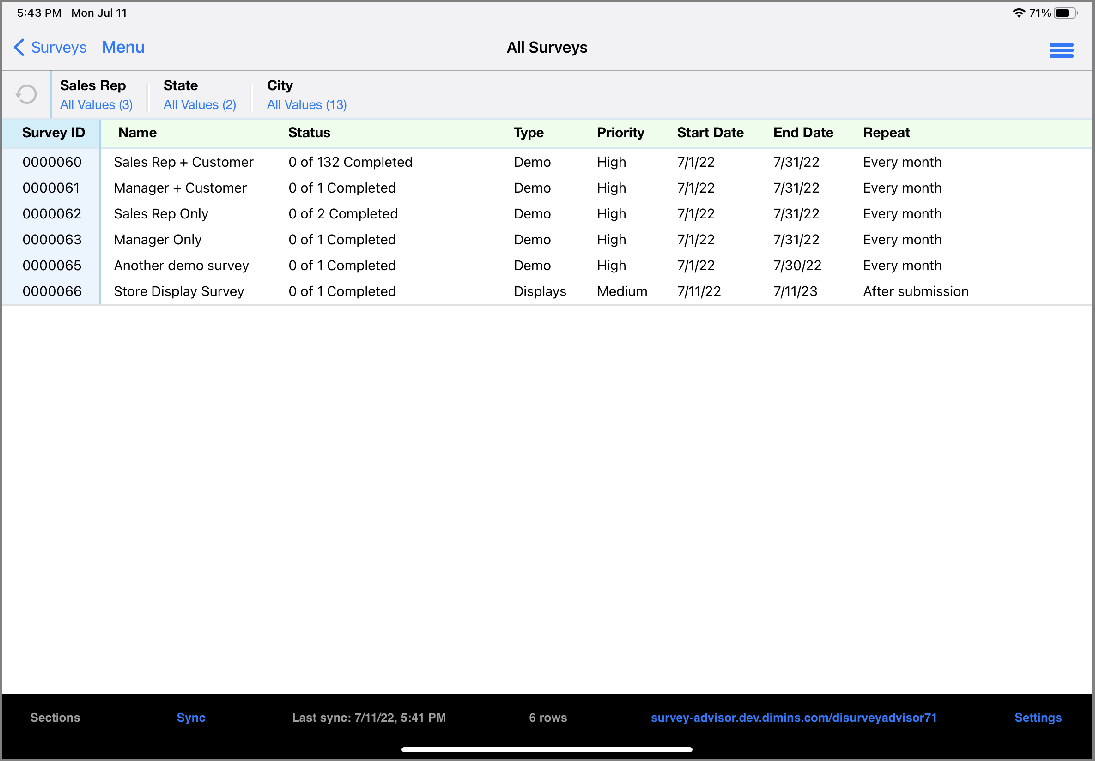
Tap Surveys by Customer to display a list of surveys assigned to you, organized by customer.
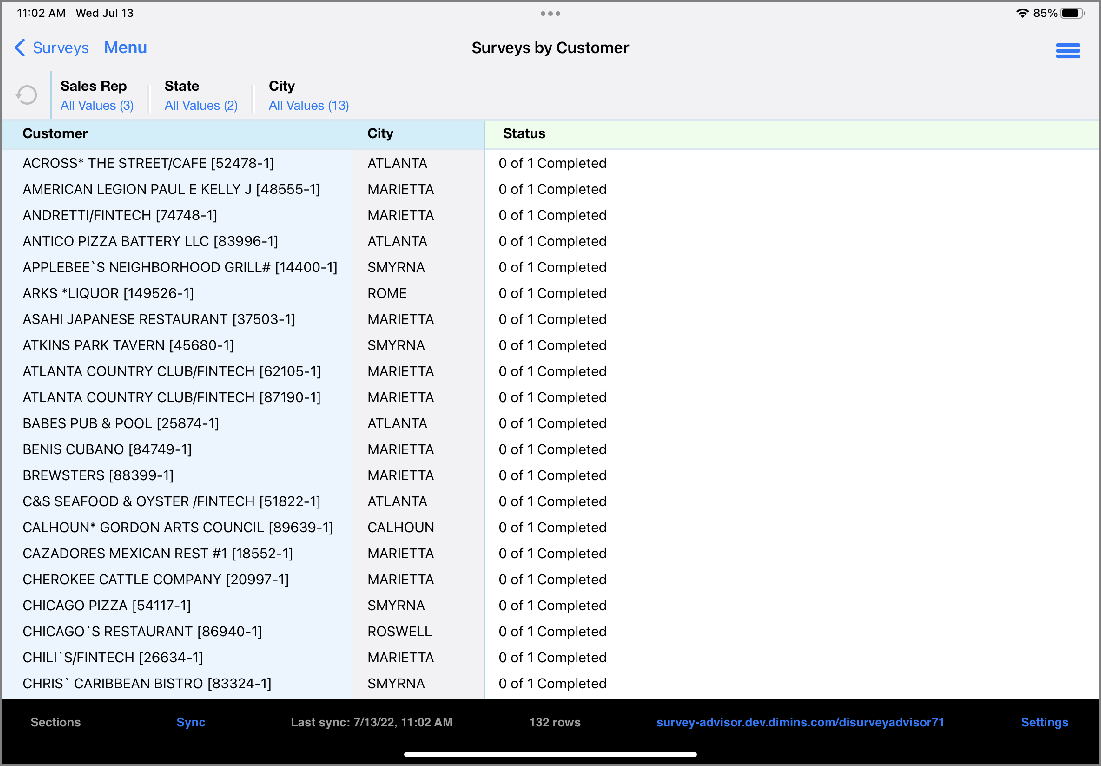
Selecting a customer allows you to see the surveys that have been assigned to you for that customer and displays detailed information about each survey.
TIP: This option is useful when you are at a customer site and need quick access to survey information for that customer.