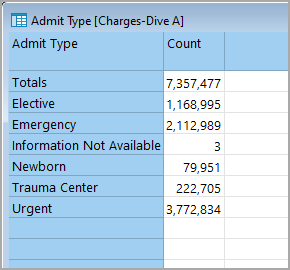Creating and Editing Tabular Displays
An initial dive results in a basic tabular display by default.
If you have a standard license, the initial tabular display shows the dived-on dimension in the left column, and summary or information field data in the remaining columns. The DivePlan specifies which columns are included in the display.
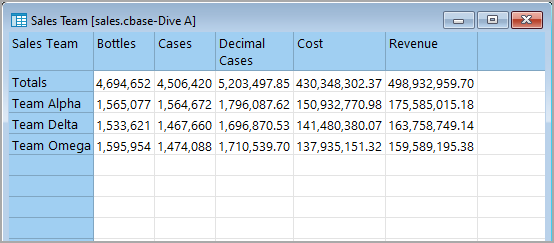
If you have a Measure Factory license, the initial tabular display shows the dived-on dimension in the leftmost column, and a value count column (labeled Count).