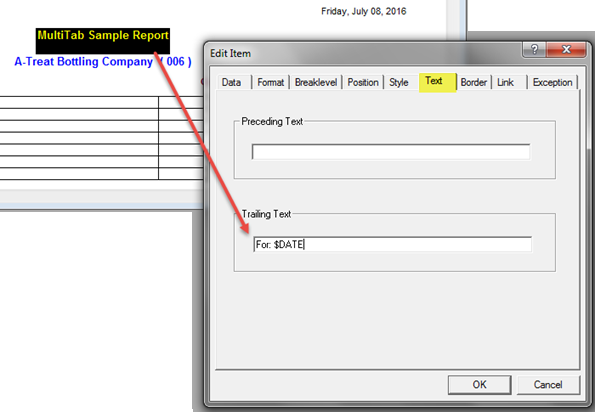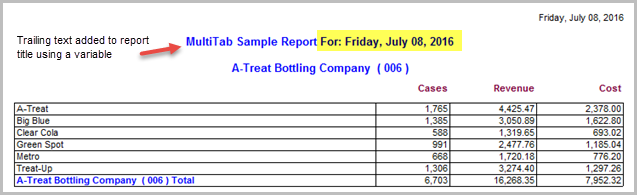About the Text Tab
The Text tab options enable you to add text before or after a selected report item. The item can be text, numeric, or even blank. In both preceding and trailing text, you can enter any ASCII character. Additionally, you can combine text with a text variable, such as $DATE, to enhance a title, footer, or other report component. For example, if your report has a title of MultiTab Sample Report, you can add a trailing text value of For: $DATE to produce a new title similar to the following: Basic Tabular Report For: Tuesday, July 08, 2016.
The Edit Item, Text  tab contains the following sections:.
tab contains the following sections:.
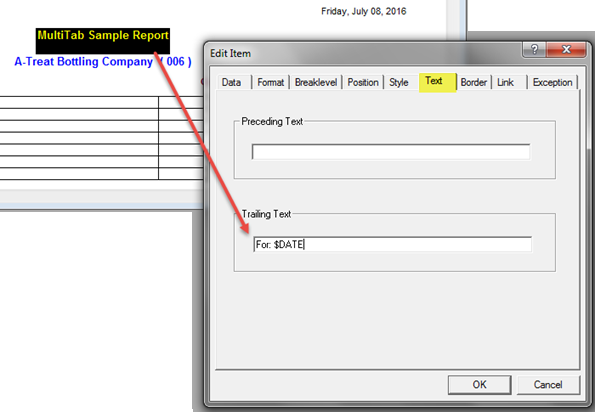
NOTE: For illustration purposes, the opened Text dialog box shows a text variable ($DATE) entered in the Trailing Text box.
 Preceding Text
Preceding Text
Places any specified text, including text variables, at the beginning of an item.
 Trailing Text
Trailing Text
Places any specified text, including text variables, at the end of an item.
The following  example shows the result of adding a date variable to the end of a report title.
example shows the result of adding a date variable to the end of a report title.
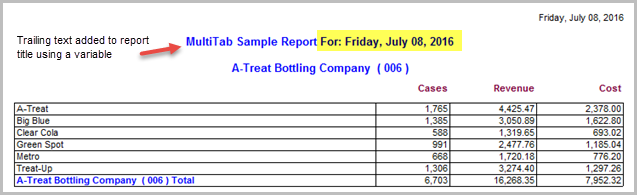
![]() tab contains the following sections:.
tab contains the following sections:.![]() example shows the result of adding a date variable to the end of a report title.
example shows the result of adding a date variable to the end of a report title.