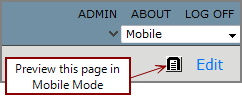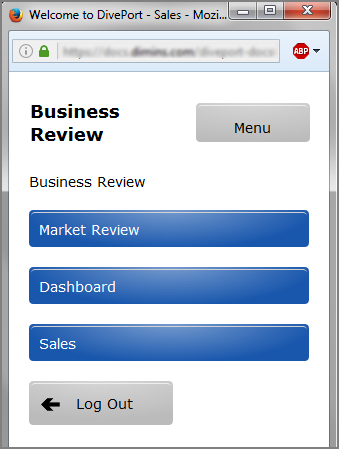After you create a mobile environment with content, you can preview the pages to see a simulation of what they look like on a smartphone screen.
When viewing the content pages in the environment set to mobile mode, a Preview this page in Mobile Mode ![]() icon appears in the toolbar.
icon appears in the toolbar.
NOTE: The Preview this page in Mobile Mode icon ![]() only appears when you are viewing pages that can display content in the mobile environment. It does not appear when you are viewing high-level pages that contain subpages, but not data content.
only appears when you are viewing pages that can display content in the mobile environment. It does not appear when you are viewing high-level pages that contain subpages, but not data content.
Click the icon to see a ![]() preview of the mobile screen.
preview of the mobile screen.
In this ![]() example, Business Review is the first page in the mobile environment. Market Review, Dashboard, and Sales are the child pages that contain content. The buttons on the preview screen are active. You can click on them to see what you can expect a smartphone user to see.
example, Business Review is the first page in the mobile environment. Market Review, Dashboard, and Sales are the child pages that contain content. The buttons on the preview screen are active. You can click on them to see what you can expect a smartphone user to see.
To view other top-level pages in the mobile environment, click Menu.
Click one of the blue tiles to view the child page content.