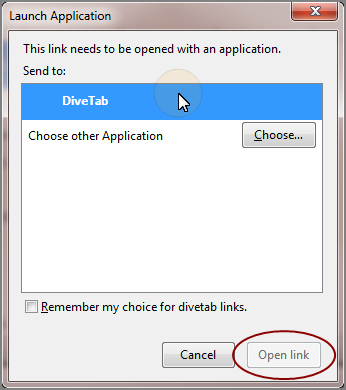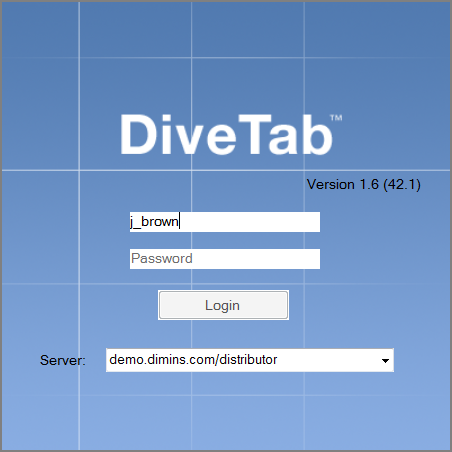Launching DiveTab
You can associate DivePort with a DiveTab URL and enable users to launch DiveTab from the MY ACCOUNT menu or a via a click action.
To enable DiveTab integration, specify a DiveTab URL in the ADMIN > Portal Settings dialog box.
-
On the DivePort title bar, select My Account > Start DiveTab.
The Launch Application
 dialog box opens.
dialog box opens. -
Click DiveTab, and then click Open link.
If SSO is configured, DivePort forwards the sign-on credentials to DiveTab. Otherwise, you must enter your user name and password on the DiveTab Login
 dialog box.
dialog box.
NOTE: It might take a few minutes for DiveTab to sync up.
-
Browse to the page that contains the click action.
- Place your pointer on the portlet that contains the click action.
-
When the pointer changes to a
 pointing hand, click the portlet.
pointing hand, click the portlet.The Launch Application
 dialog box opens.
dialog box opens. -
Click DiveTab, and then click Open link.
If SSO is configured, DivePort forwards the sign-on credentials to DiveTab. Otherwise, you must enter your user name and password on the DiveTab Login
 dialog box.
dialog box.
NOTE: It might take a few minutes for DiveTab to sync up.
If the click action is set to open a specific DiveTab page on a different site, DiveTab provides a one-time password to enable access.