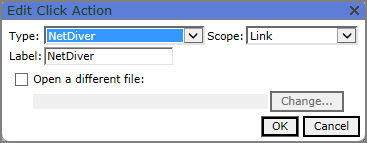NetDiver Click Action Options
| Option | Description |
|---|---|
| Type | Specifies the click action type. |
| Scope | Specifies the click action scope. The default is Portlet and Row. The other option is Link. |
| Label | Specifies the label that displays in the click action context menu and the link-scoped click action trigger button. This option accepts macros. The default is NetDiver. |
| Open a different file | Enables the Change option, which you can use to change the file that opens in NetDiver. If this option is cleared, the underlying marker displays in NetDiver. This option is cleared by default. |
| Change | Opens the Select a Marker dialog box, which you can use to select a file to display in NetDiver. |
See also:
- About NetDiver Click Actions
- Adding a NetDiver Click Action to a Portlet
- DivePort Portal-Level Settings