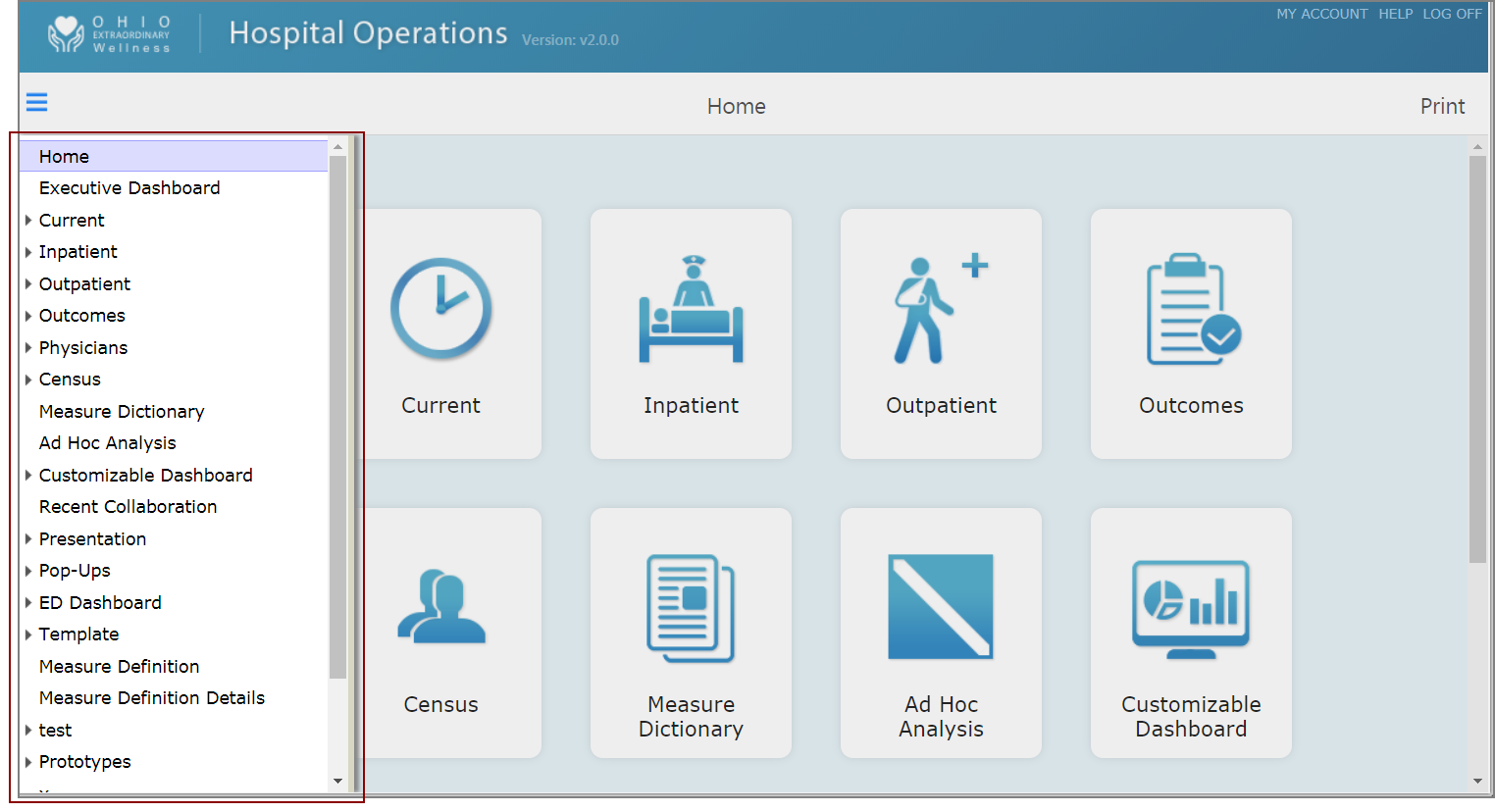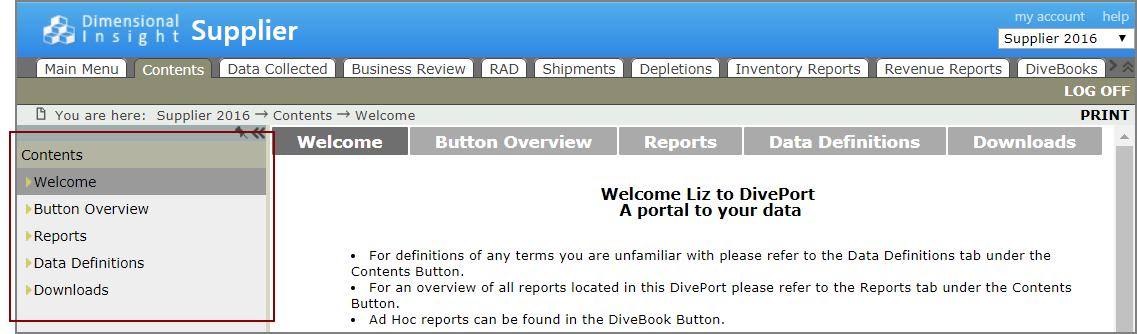About the DivePort Interface
Simplified Interface
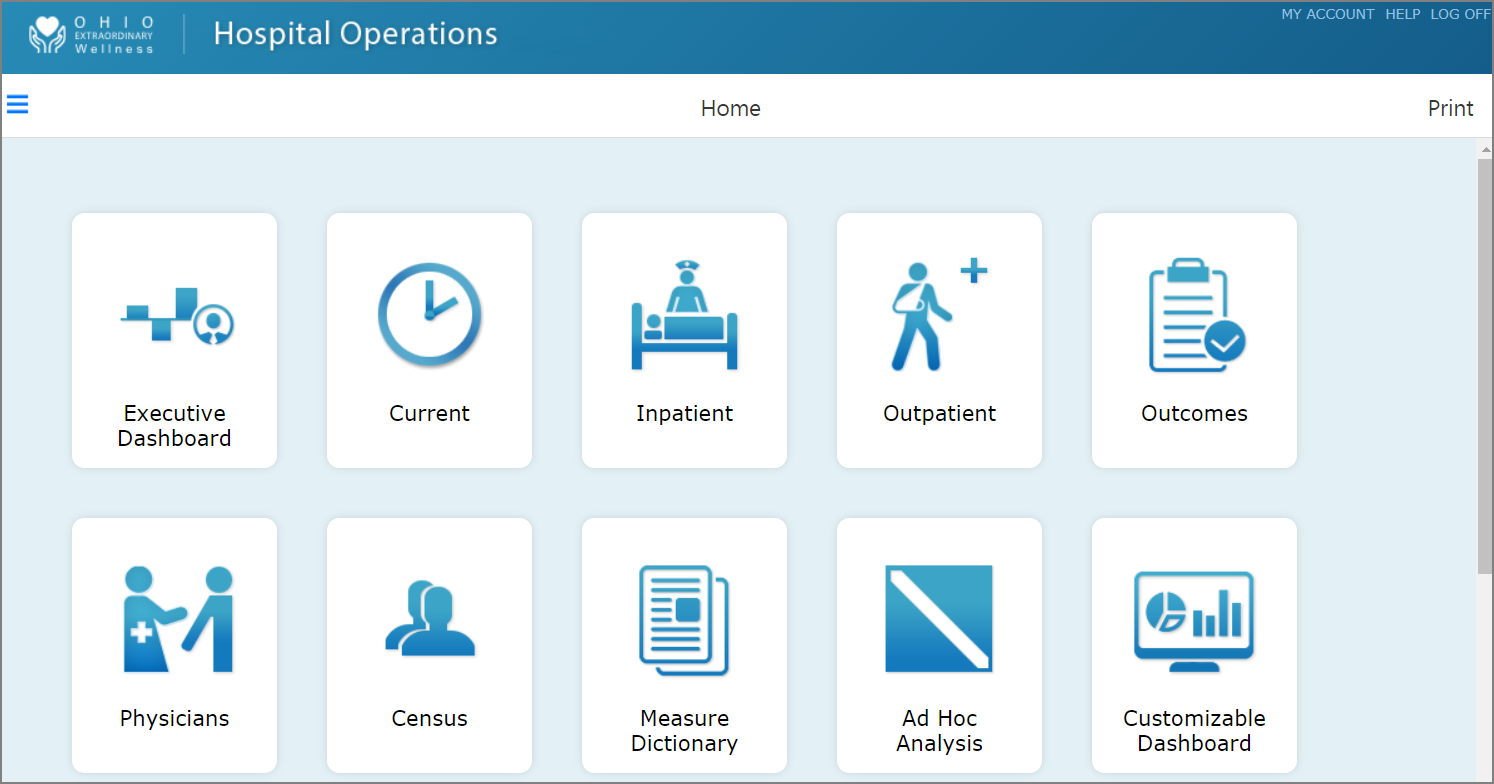
![]() SideBar that shows the menu items in a navigation tree view.
SideBar that shows the menu items in a navigation tree view.
Classic Interface
The classic interface presents menu items as tabs and expandable lists.
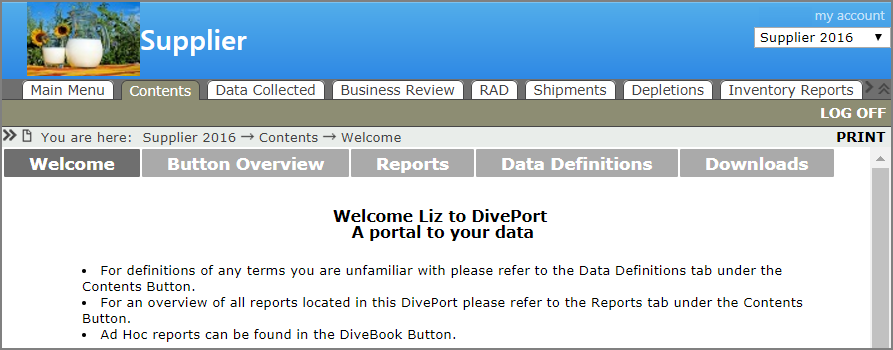
A ![]() SideBar is available on this interface as well.
SideBar is available on this interface as well.