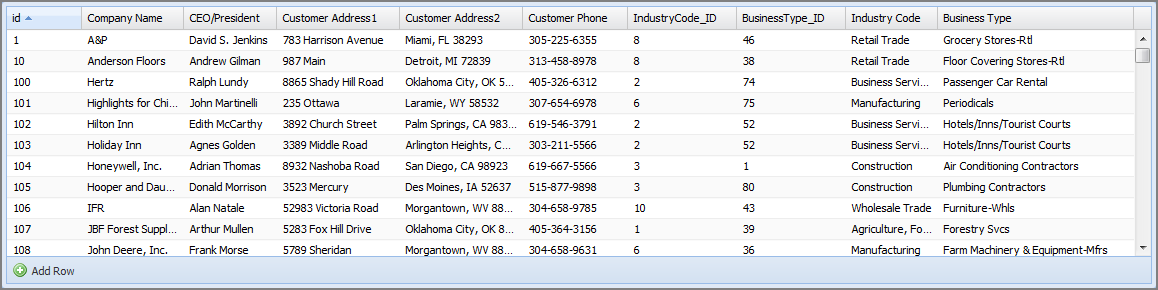About Table Editor Portlets
A table editor portlet
Users can adjust columns widths for the current session by using a click-and-drag operation on the column vertical boundary. When an administrator does this, the new width is saved in the portaldb file, and persists for future sessions and applies to all users.
An additional license is required to access this portlet. By default, license holders can add, edit, and delete rows.
See also: