About QuickView Portlets
You can use QuickView portlets to organize and consolidate QuickViews on a portal page. QuickViews are created in ProDiver as part of a marker, or in Workbench as part of a Spectre QuickView Set. Both kinds can be added to a DivePort page with an instance of a QuickView portlet.
The QuickView portlet combines QuickViews into a single instance on the page, even if they come from different markers or sets. This improves the QuickView accessibility and page layout. Changing a QuickView value in a QuickView portlet affects all portlets on the page that use that value.
NOTE: If a QuickView portlet uses identically-named QuickViews from different markers, those source QuickViews must have the same dependencies.
You can add multiple QuickView portlets to a page.
The following example shows four QuickViews combined on a single QuickView portlet:
- Facility
- Unit Code
- Period
- Comparison
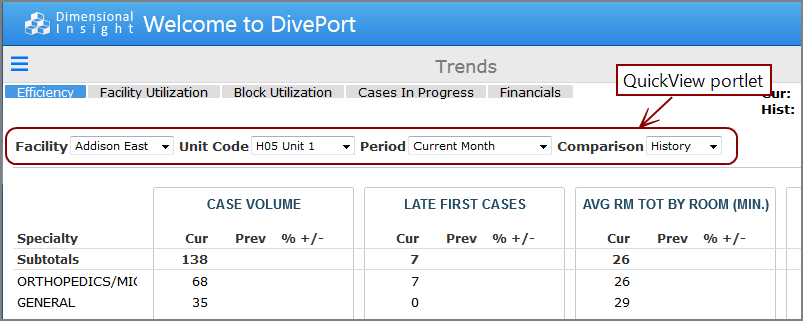
NOTES:
-
The size of the QuickView portlet is determined by the QuickViews within. It cannot be resized manually.
-
If you select a QuickView value that is not available in one of the markers, the portlet in which the value does not apply either appears faded or gray, or else is replaced with a message Window Missing Group Data.
Mentioned in: