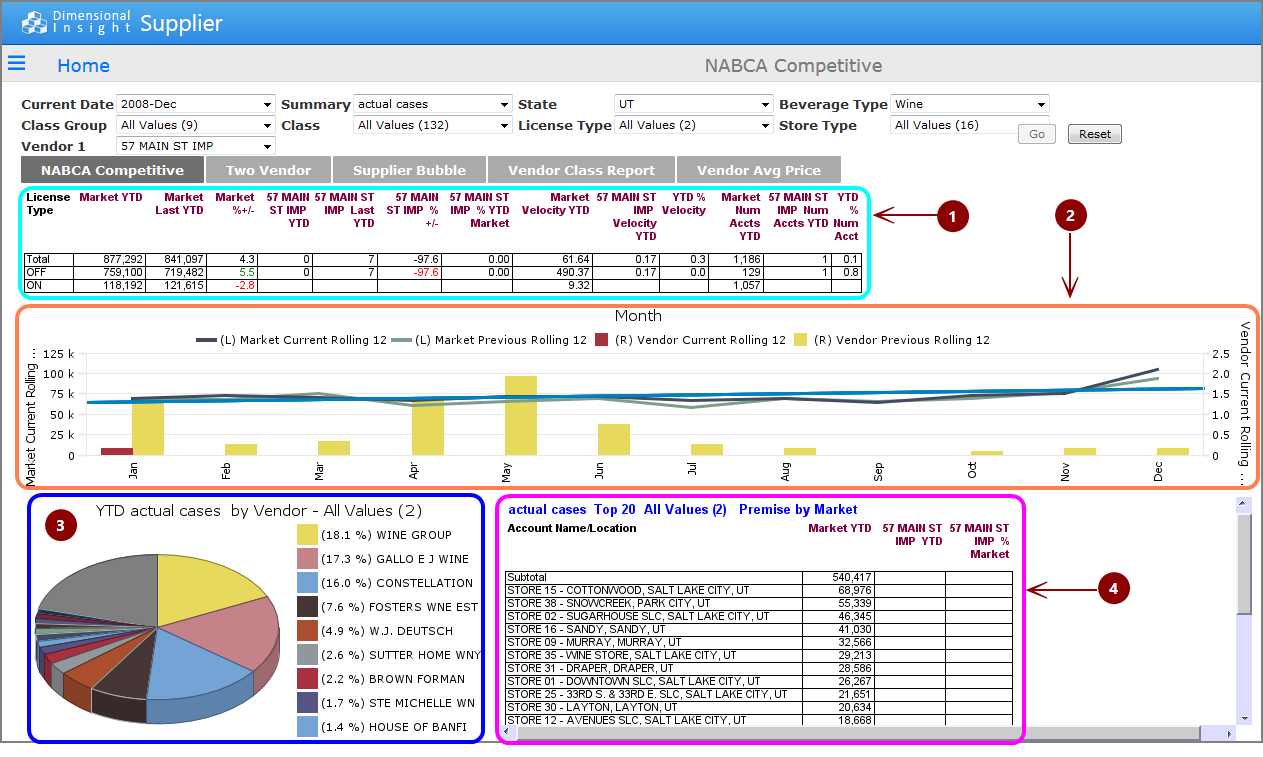About Marker Portlets
The marker portlet loads a ProDiver marker file or DiveBook topic from the DiveLine server and displays it on the portal page.
Marker portlets can show tabular displays, reports, graphs, and maps.
NOTE: The marker portlet tabular displays numeric totals only. If the underlying cPlan produces string values for the totals row, those values do not appear on the marker portlet.
This ![]() example shows a page with four marker portlets, each outlined with a different color.
example shows a page with four marker portlets, each outlined with a different color.
Markers containing more than one dive (Dive B, C, or D in addition to Dive A) can only display Dive A. DivePort does not support split windows, nor will it display over 10,000 columns for a marker. Because markers are created in ProDiver, they can appear slightly differently in DivePort due to the difference in display technology. These differences include font, resolution, and text size. If the portlet instance is smaller than the ProDiver window size on which the marker was saved, and there is not enough room to display them, labels do not appear on the portlet instance. The display can vary between browsers if browser settings are not standard within an organization.
When you view a marker portlet that opens a marker using an existing cBase or model, the cBase or model time stamp is examined. If the time stamp is later than last time, the cBase or model is reopened rather than using the cached data.
When you view a marker portlet that opens a marker using a Tunnel script, the marker is reopened each time, causing the Tunnel script to run. Cached data is not used (unless explicitly configured in the script).
When the marker is a map
When setting up map data for a DivePort marker portlet, you must ensure that the map data directory is one level higher than the directory that contains the map files. For example, if your map files are in C:\DI\Solution\MapData\US_Map_Files_201303, the map data directory for DiveLine should be set to C:\DI\Solution\MapData and the marker should reference the US_Map_Files_201303 subdirectory. ProDiver's local map files should be set up similarly, with ProDiver's map data directory being one level higher than the directory that contains the map files.
NOTE: If the marker is a map, DI recommends that you use the map portlet instead of a marker portlet. Map portlet displays are more elegant and interactive.