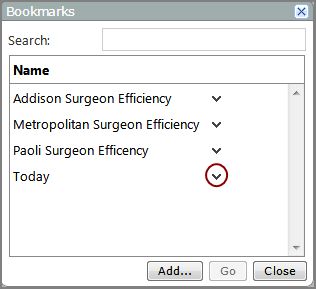Bookmarks record the page ID, selections of all QuickViews on the page, and the user who created it.
NOTE: Only an administrator or the bookmark creator can delete a bookmark.
To delete a bookmark:
-
Do one of the following:
-
On the title bar, click My Account, and select Bookmarks.
-
On a DivePort page, press Ctrl+B (Windows) or Command-B (mac OS).
The Bookmarks
 dialog box opens.
dialog box opens. -
-
Click the chevron adjacent to the bookmark that you want to delete.
The bookmarks context menu opens.
-
Click Delete.
A confirmation message opens with the query Are you sure you want to delete this bookmark?
- Click Yes, delete it.
- Close the Bookmarks dialog box.