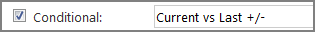Web Page Click Action Options
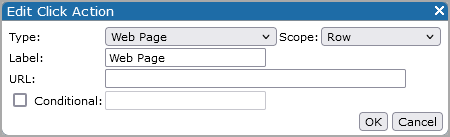
| Property | Description |
|---|---|
| Type | Specifies the click action type. |
| Scope | Specifies the click action scope .Options include Portlet, Row, Portlet and Row, and Link. Available options depend on the type of portlet. |
| Label | Defines the label that displays in the click action context menu and the link-scoped click action trigger button. The default is Web Page. |
| URL |
Specifies the URL of the linked page, which can be within the portal or any external site, or JavaScript can be entered in place of a URL, in which case the click action executes the script. For portlets that support use of the ROW_DATA variable, you can include data values from the portal as part of the URL. For example: http://www.google.com/search?q=$(ROW_DATA “Customer”) |
| Conditional |
Specifies that the click action is available only if the value in the column specified in the adjoining box is a non-zero number or non-empty string. For example, if the option is set as follows:
This option is cleared by default. For more information, see About Conditionalized Click Actions. |
See also: