You can use action groups to identify portlets that share QuickView portlet settings.
An action group is simply a name that is assigned on the portlet instance setting dialog box, for example, Team-A. There are no other action group option settings.
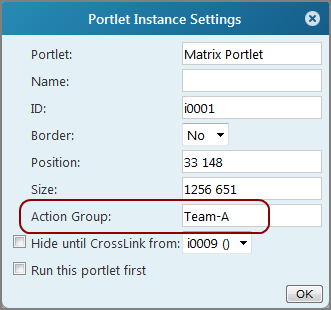
IMPORTANT: Be sure to set the Action Group on the QuickView portlet instance as well. Otherwise, it behaves as a default QuickView and a change in value affects all portlets on the page.
When a QuickView portlet is assigned an action group, changing its value only affects portlets that also belong to the same action group.
For example, if portlets on a page use three action groups, Team-A, Team-B, and Team-C, as well as portlets with no action group assignment, changing a QuickView value on a Team-A portlet, updates other Team-A group member portlets, but has no effect on Team-B members, Team-C members, or members without an action group.
You can assign multiple action groups to a portlet by entering them as comma-separated values. For example Team-A,Team-C. If multiple action groups on a portlet set the same value, such as $MEASURE, DivePort gives preference to the action group that is listed earlier.
If a QuickView portlet has an action group assigned, the setting Share Selection With QuickView Portlets on Other Pages only affects QuickView portlets on other pages that are in the same action group.
If a portlet has an assigned action group and a same-page CrossLink click action, the click action only affects other portlets in the same action group.
See also Default QuickView Values.
Mentioned in: