Some portlets can include a click action that launches ProDiver. To use this feature, each user’s computer must have access to ProDiver locally or through the network. Additionally, the file extension dlk must be associated with the ProDiver application.
To verify or change the association on Windows 10, select Control Panel > All Control Panel Items > Default Programs > Associate a file type or protocol with a program, scroll down to select Choose default apps by file type, and find the DLK file type in the list.
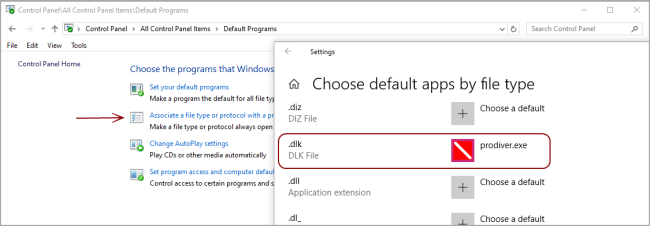
TIP: If you need the version of ProDiver launched to vary depending on the DiveLine version, contact Dimensional Insight Support about the use of DI Launcher. Associating the dlk file with DI Launcher allows you to configure the ProDiver that is launched.