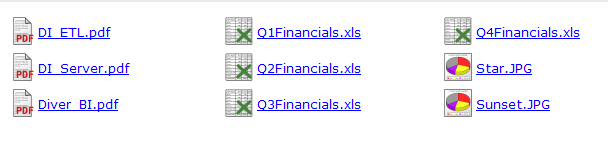DivePort software includes several icon templates that the Document Manager portlet uses when displaying documents on a portal page. There is a default icon to represent each supported document file extension (bmp, gif, jpeg, jpg, pdf, png). The DivePort installer places these icons in the following folder:
\di\solution\webapps\<diveport>\customization-templates\document-manager-icons
If you want to customize these icons, copy the templates to:
\di\solution\webdata\<diveport>\customizations\document-manager-icons
The Document Manager portlet uses this directory to retrieve icon graphics to associate with its documents, based on the document extension.